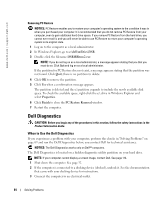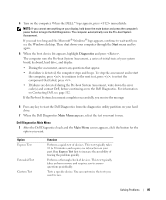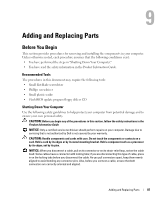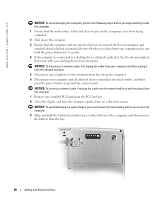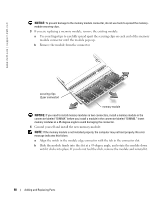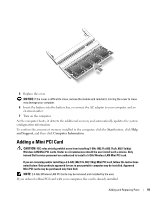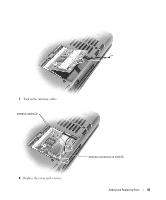Dell Inspiron 510m Owner's Manual - Page 89
Adding Memory, Follow the procedures in Before You Begin
 |
View all Dell Inspiron 510m manuals
Add to My Manuals
Save this manual to your list of manuals |
Page 89 highlights
10 Remove any installed modules, including a second battery, if installed. 11 Remove the hard drive. Adding Memory You can increase your computer memory by installing memory modules on the system board. See "Specifications" on page 101 for information on the memory supported by your computer. Install only memory modules that are intended for your computer. NOTE: Memory modules purchased from Dell are covered under your computer warranty. CAUTION: Before working inside your computer, read the safety instructions in the Product Information Guide. 1 Follow the procedures in "Before You Begin" on page 87. 2 Turn the computer over, loosen the captive screw from the memory module cover, and then remove the cover. Adding and Replacing Parts 89
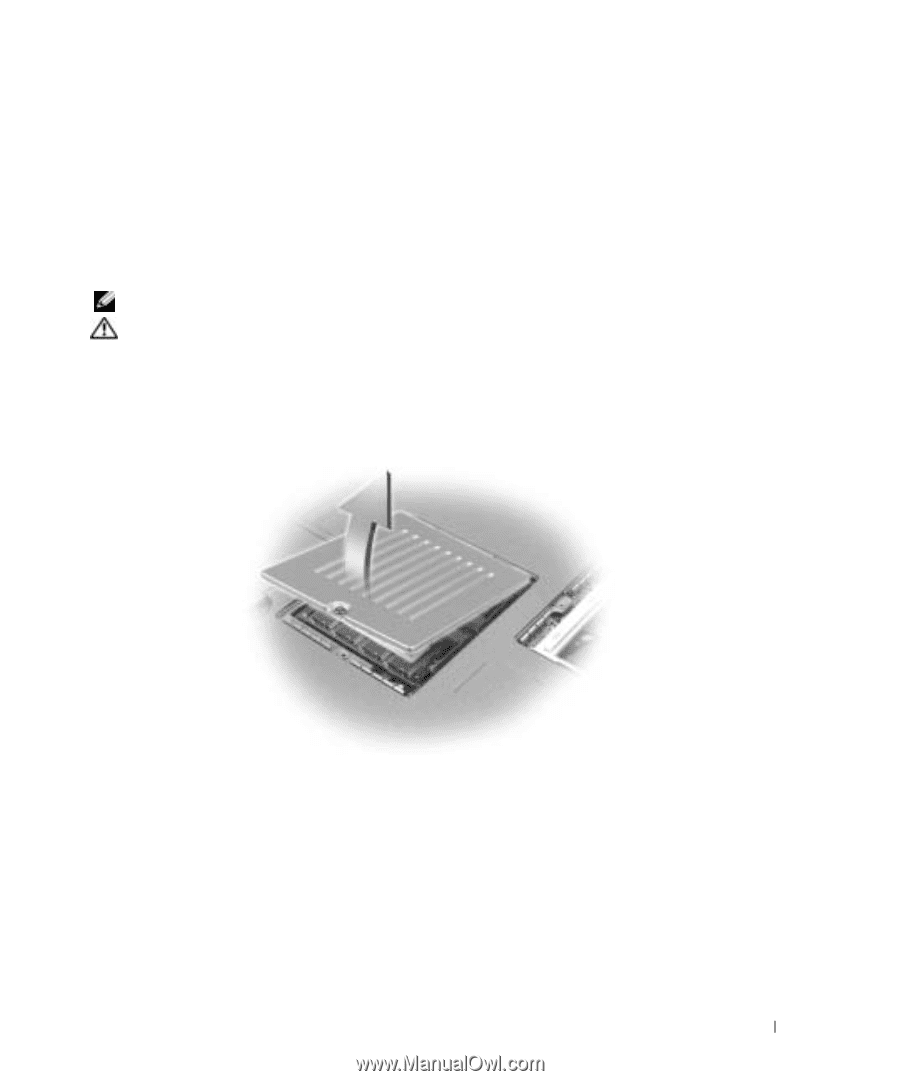
Adding and Replacing Parts
89
10
Remove any installed modules, including a second battery, if installed.
11
Remove the hard drive.
Adding Memory
You can increase your computer memory by installing memory modules on the system board.
See "Specifications" on page 101 for information on the memory supported by your computer.
Install only memory modules that are intended for your computer.
NOTE:
Memory modules purchased from Dell are covered under your computer warranty.
CAUTION:
Before working inside your computer, read the safety instructions in the
Product
Information Guide
.
1
Follow the procedures in "Before You Begin" on page87.
2
Turn the computer over, loosen the captive screw from the memory module cover, and then
remove the cover.