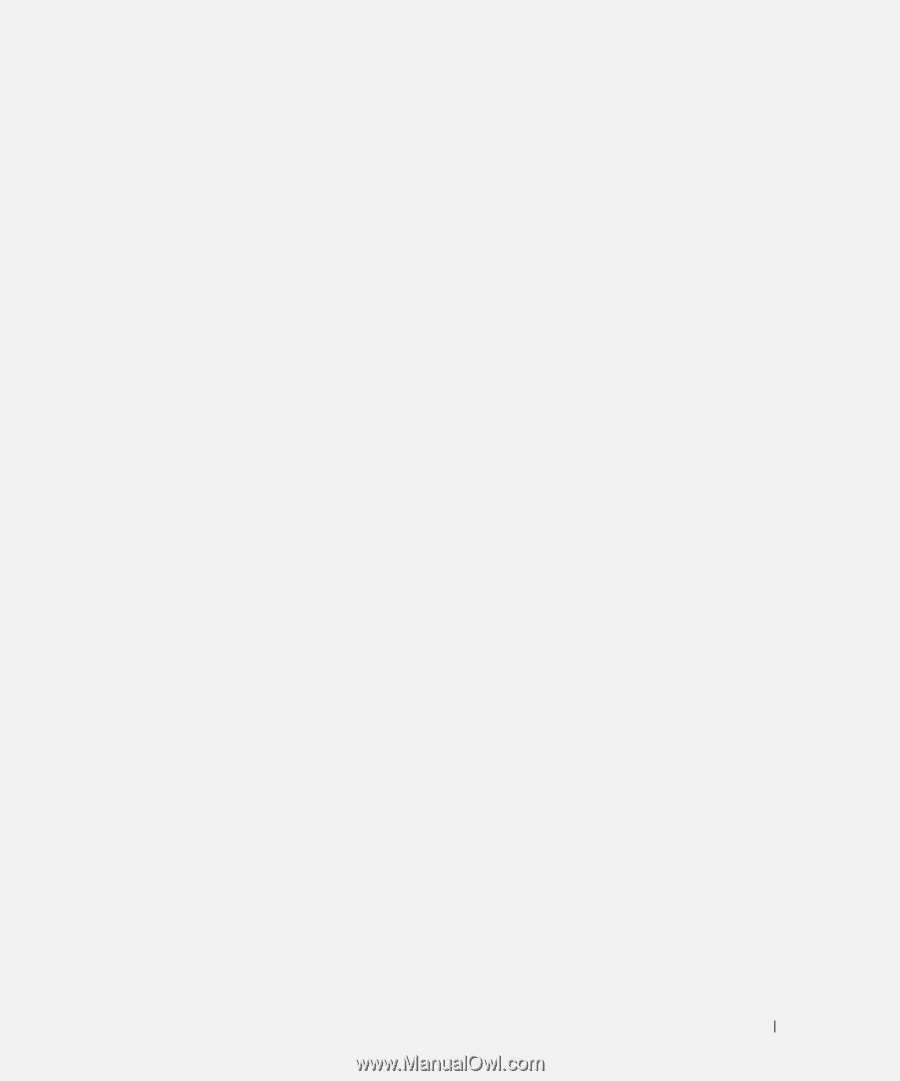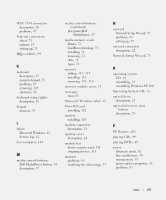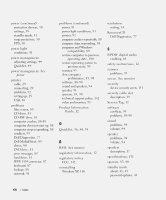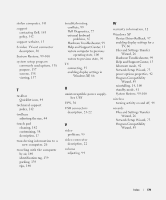Dell Inspiron 630M Owner's Manual - Page 179
Files and Settings Transfer, System Restore
 |
UPC - 813120014525
View all Dell Inspiron 630M manuals
Add to My Manuals
Save this manual to your list of manuals |
Page 179 highlights
stolen computer, 141 support contacting Dell, 145 policy, 142 support website, 13 S-video TV-out connector description, 20 System Restore, 99-100 system setup program commonly used options, 138 purpose, 137 screens, 138 viewing, 137 T taskbar QuickSet icon, 44 technical support policy, 142 toolbars adjusting the size, 44 touch pad cleaning, 142 customizing, 38 description, 17 transferring information to a new computer, 26 traveling with the computer by air, 140 identification tag, 139 packing, 139 tips, 140 troubleshooting conflicts, 99 Dell Diagnostics, 77 external keyboard problems, 87 Hardware Troubleshooter, 99 Help and Support Center, 13 restore computer to previous operating state, 100 restore to previous state, 99 TV connecting, 55 enabling display settings in Windows XP, 66 U uninterruptible power supply. See UPS UPS, 30 USB connectors description, 21-22 V video problems, 95 video connector description, 22 volume adjusting, 94 W warranty information, 12 Windows XP Device Driver Rollback, 97 enabling display settings for a TV, 66 Files and Settings Transfer Wizard, 26 Hardware Troubleshooter, 99 Help and Support Center, 13 hibernate mode, 42 Network Setup Wizard, 73 power options properties, 42 Program Compatibility Wizard, 89 reinstalling, 14, 100 standby mode, 41 System Restore, 99-100 wireless turning activity on and off, 44 wizards Files and Settings Transfer Wizard, 26 Network Setup Wizard, 73 Program Compatibility Wizard, 89 Index 179