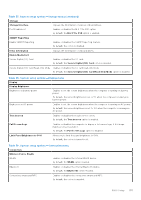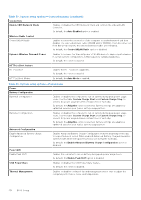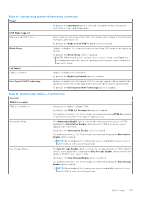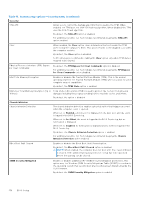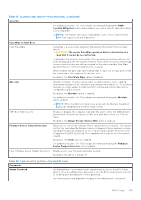Dell Latitude 7030 Rugged Extreme Tablet Owners Manual - Page 134
Table 36. System setup options-Integrated Devices menu continued, Table 37. System setup options-Storage menu
 |
View all Dell Latitude 7030 Rugged Extreme Tablet manuals
Add to My Manuals
Save this manual to your list of manuals |
Page 134 highlights
Table 36. System setup options-Integrated Devices menu (continued) Integrated Devices Type-C Dock Override Enables or disables to use connected Type-C Dell Dock to provide data stream with external USB ports disabled. When Type-C Dock override is enabled, the Video/Audio/LAN submenu is activated. By default, the Type-C Dock Override option is enabled. Type-C Dock Audio Enables or disables the usage of audio inputs and outputs from the connected Type-C Dell docking station. By default, the Type-C Dock Audio option is enabled. Type-C Dock LAN Enables or disables the usage of LAN on the external ports of the connected Type-C Dell docking station. By default, the Type-C Dock LAN option is enabled. Miscellaneous Devices Enable Fingerprint Reader Device Enables the Fingerprint Reader Device option. By default, the Enable Fingerprint Reader Device and Enable Dedicated GPS Radio options are enabled. Tablet Buttons Illumination Enables you to control the LED brightness for the programmable buttons. By default, the 100% option is enabled. Tablet Buttons Timeout on AC Enables you to define the illumination timeout value for the tablet buttons when an AC adapter is plugged in to system. By default, the 10 seconds option is enabled. Tablet ButtonTimeout on Battery Enables you to define the illumination timeout value for the tablet buttons when the computer is running on battery power. By default, the 10 seconds option is enabled. Stealth mode Enable Stealth Mode Enables you to configure the Dell Stealth mode feature. By default, the Stealth mode feature is enabled. Below controls may only be configured when the stealth mode is enabled: ● Disable onboard LEDs ● Disable onboard LCD Screen ● Disable onboard speakers ● Disable onboard fans ● Disable Bluetooth radio ● Disable GPS Receiver ● Disable WLAN radio ● Disable WWAN radio NOTE: The stealth mode feature may not persist after the computer resumed from hibernation. Table 37. System setup options-Storage menu Storage SATA/NVMe Operation SATA/NVMe Operation Sets the operating mode of the integrated SATA hard drive controller. By default, the AHCI/NVMe option is selected. The storage device is configured for AHCI/NVMe mode. 134 BIOS Setup