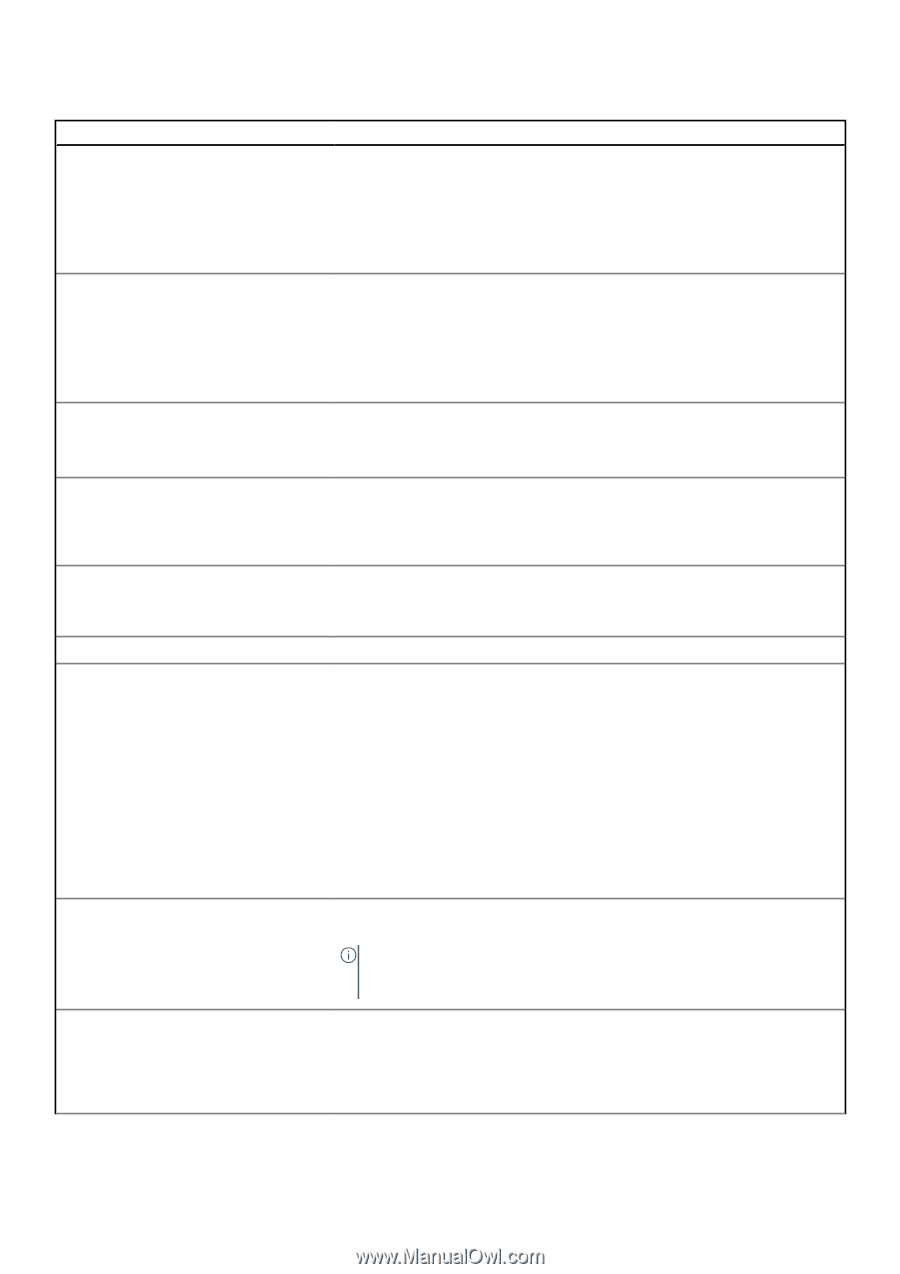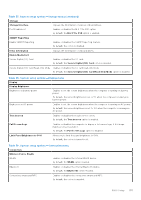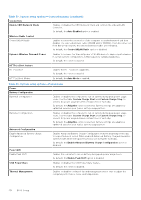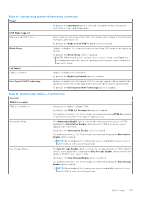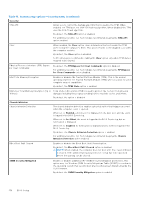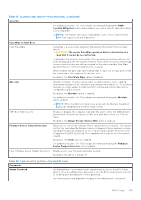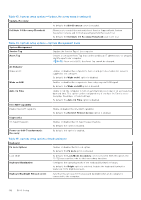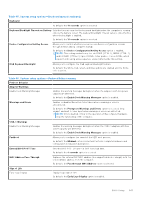Dell Latitude 7030 Rugged Extreme Tablet Owners Manual - Page 138
Table 41. System setup options-Security menu continued, PPI Bypass for Clear Commands
 |
View all Dell Latitude 7030 Rugged Extreme Tablet manuals
Add to My Manuals
Save this manual to your list of manuals |
Page 138 highlights
Table 41. System setup options-Security menu (continued) Security SHA-256 Allows you to control the hashing algorithm that is used by the TPM. When enabled, the TPM uses the SHA-256 hashing algorithm. When disabled, the TPM uses the SHA-1 hash algorithm. By default, the SHA-256 option is enabled. For additional security, Dell Technologies recommends keeping the SHA-256 option enabled. Clear When enabled, the Clear option clears information that is stored in the TPM after exiting the computer's BIOS. This option returns to the disabled state when the computer restarts. By default, the Clear option is disabled. Dell Technologies recommends enabling the Clear option only when TPM data is required to be cleared. Physical Presence Interface (PPI) Bypass for Clear Commands By default, the PPI Bypass for Clear Commands option is disabled. For additional security, Dell Technologies recommends keeping the PPI Bypass for Clear Commands option disabled. Intel Total Memory Encryption Enables or disables the Trusted Platform Module (TPM). This is the normal operating state for the Trusted Platform Module (TPM) when you want to use its complete array of capabilities. By default, the TPM State option is enabled. Multi-Key Total Memory Encyrption (Up to 16 keys) Total Memory Encyrption (TME) is used to protect the memory from physical damages including freeze spray, probing DDR to read the cycles, and others. By default, the option is disabled. Chassis intrusion Chassis Intrusion Detection The chassis intrusion detection enables a physical switch that triggers an event when the computer cover is opened. When set to Enabled, a notification is displayed on the next boot and the event is logged in the BIOS Events log. When set to On-Silent, the event is logged in the BIOS Events log, but no notification is displayed. When set to Disabled, no notification is displayed and no event is logged in the BIOS Events log. By default, the Chassis Intrusion Detection option is enabled. For additional security, Dell Technologies recommends keeping the Chassis Intrusion Detection option enabled. Block Boot Until Cleared Enables or disables the Block Boot Until Cleared option. By default, the Block Boot Until Cleared option is disabled. NOTE: When enabled, the computer does not boot until the chassis intrusion is cleared. If the administrator password is set, Setup has to be unlocked before the warning can be cleared. SMM Security Mitigation Enables or disables additional UEFI SMM Security Mitigation protections. This option uses the Windows SMM Security Mitigations Table (WSMT) to confirm to the operating system that security best practices have been implemented by the UEFI firmware. By default, the SMM Security Mitigation option is enabled. 138 BIOS Setup