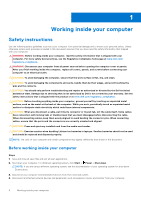Dell Latitude 7340 Service Manual - Page 5
LCD Power rail test L-BIST, LCD Built-in Self Test BIST
 |
View all Dell Latitude 7340 manuals
Add to My Manuals
Save this manual to your list of manuals |
Page 5 highlights
Built-in self-test (BIST)...83 M-BIST...83 LCD Power rail test (L-BIST)...84 LCD Built-in Self Test (BIST)...84 System-diagnostic lights...84 Recovering the operating system...86 Real-Time Clock (RTC Reset)...86 Backup media and recovery options...87 Wi-Fi power cycle...87 Drain residual flea power (perform hard reset)...87 Chapter 6: Getting help and contacting Dell 88 Contents 5

Built-in self-test (BIST)
...................................................................................................................................................
83
M-BIST
...........................................................................................................................................................................
83
LCD Power rail test (L-BIST)
...................................................................................................................................
84
LCD Built-in Self Test (BIST)
...................................................................................................................................
84
System-diagnostic lights
.................................................................................................................................................
84
Recovering the operating system
.................................................................................................................................
86
Real-Time Clock (RTC Reset)
........................................................................................................................................
86
Backup media and recovery options
.............................................................................................................................
87
Wi-Fi power cycle
..............................................................................................................................................................
87
Drain residual flea power (perform hard reset)
.........................................................................................................
87
Chapter 6: Getting help and contacting Dell
................................................................................
88
Contents
5