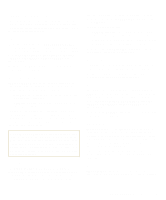Dell Latitude XPi CD Reference Guide - Page 25
Customizing System Features, About System Setup Options, Accessing the Dell Control Center
 |
View all Dell Latitude XPi CD manuals
Add to My Manuals
Save this manual to your list of manuals |
Page 25 highlights
Chapter 2 Customizing System Features As your computing environment changes, you may want to customize the configuration of your computer. The system setup options and system utilities let you control various hardware and software features of your computer as well as reduce power consumption when your computer is running on battery power. This chapter explains how to access and use system setup options and system utilities. About System Setup Options Your computer retains system configuration information in nonvolatile random-access memory (NVRAM) that is maintained by your computer's reserve battery. Each time you turn on your computer, it compares the installed hardware with the system configuration information stored in NVRAM. If the system detects a discrepancy, it generates an error message for each incorrect configuration setting. You can use the system setup options as follows: • To set or change user-selectable features-for exam- ple, power management features or security features • To verify information about your computer's current configuration, such as the amount of system memory • To change your system configuration information after you add, change, or remove hardware connected to or installed inside your computer For some system setup options, you must reboot the computer before any changes take effect. Changes for other options take effect immediately. NOTE: If you change an option that is activated by rebooting, the System Setup program displays the setting you selected rather than the setting currently in effect. You must reboot for the new setting to take effect. After you set up your computer, run through the system setup options to become familiar with them and to verify that their settings are correct. Record the system setup settings for reference in case you need to reestablish them. You can access these options in two ways: • The Dell Control Center (Windows-based) • System Setup program (MS-DOS-based) Accessing the Dell Control Center You can access the Dell Control Center from the Dell Accessories folder or group. See the topic titled "Customizing System Configurations" in your online System User's Guide for more information about the setup options in the Dell Control Center. The Dell Control Center also contains detailed help that gives you all the information you need to set options. Using the System Setup Program Options in the System Setup program appear on two screens, Page 1 and Page 2 (illustrated in Figure 2-1). NOTE: If the System Setup program is running when the computer enters suspend mode, the computer exits the System Setup program and then activates suspend mode. Enter and use the System Setup program as follows: If you are using Windows 95, press at any time on the built-in keyboard (or on an external keyboard from an MS-DOS window). Customizing System Features 2-1