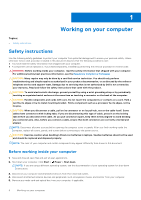Installing M.2 SSD
.......................................................................................................................................................
34
SD card reader
...................................................................................................................................................................
35
Removing SD card reader
.........................................................................................................................................
35
Installing SD card reader
............................................................................................................................................
36
Memory module
.................................................................................................................................................................
37
Removing memory module
........................................................................................................................................
37
Installing memory module
..........................................................................................................................................
38
Expansion card
...................................................................................................................................................................
39
Removing PCIe expansion card
................................................................................................................................
39
Installing PCIe expansion card
..................................................................................................................................
40
Power supply unit
...............................................................................................................................................................
41
Removing power supply unit or PSU
.......................................................................................................................
41
Installing power supply unit or PSU
........................................................................................................................
43
Intrusion switch
.................................................................................................................................................................
45
Removing intrusion switch
........................................................................................................................................
45
Installing intrusion switch
..........................................................................................................................................
46
Power button
......................................................................................................................................................................
47
Removing power button
.............................................................................................................................................
47
Installing power button
..............................................................................................................................................
48
Speaker
................................................................................................................................................................................
50
Removing speaker
.......................................................................................................................................................
50
Installing speaker
..........................................................................................................................................................
51
Coin cell battery
................................................................................................................................................................
52
Removing coin cell battery
........................................................................................................................................
52
Installing the coin cell battery
..................................................................................................................................
53
Heat sink fan
......................................................................................................................................................................
54
Removing heat sink fan
..............................................................................................................................................
54
Installing heatsink fan
.................................................................................................................................................
55
Heatsink assembly
.............................................................................................................................................................
56
Removing heatsink assembly
....................................................................................................................................
56
Installing heatsink assembly
......................................................................................................................................
57
Processor
............................................................................................................................................................................
58
Removing processor
...................................................................................................................................................
58
Installing processor
.....................................................................................................................................................
59
System fan
..........................................................................................................................................................................
60
Removing system fan
.................................................................................................................................................
60
Installing system fan
....................................................................................................................................................
61
Optional VGA module
.......................................................................................................................................................
62
Removing optional VGA module
...............................................................................................................................
62
Installing optional VGA module
.................................................................................................................................
63
System board
.....................................................................................................................................................................
64
Removing system board
............................................................................................................................................
64
Installing the system board
.......................................................................................................................................
67
Chapter 5: BIOS setup
.................................................................................................................
70
BIOS overview
....................................................................................................................................................................
70
Entering BIOS setup program
........................................................................................................................................
70
Navigation keys
..................................................................................................................................................................
70
Boot menu
............................................................................................................................................................................
71
System setup options
........................................................................................................................................................
71
4
Contents