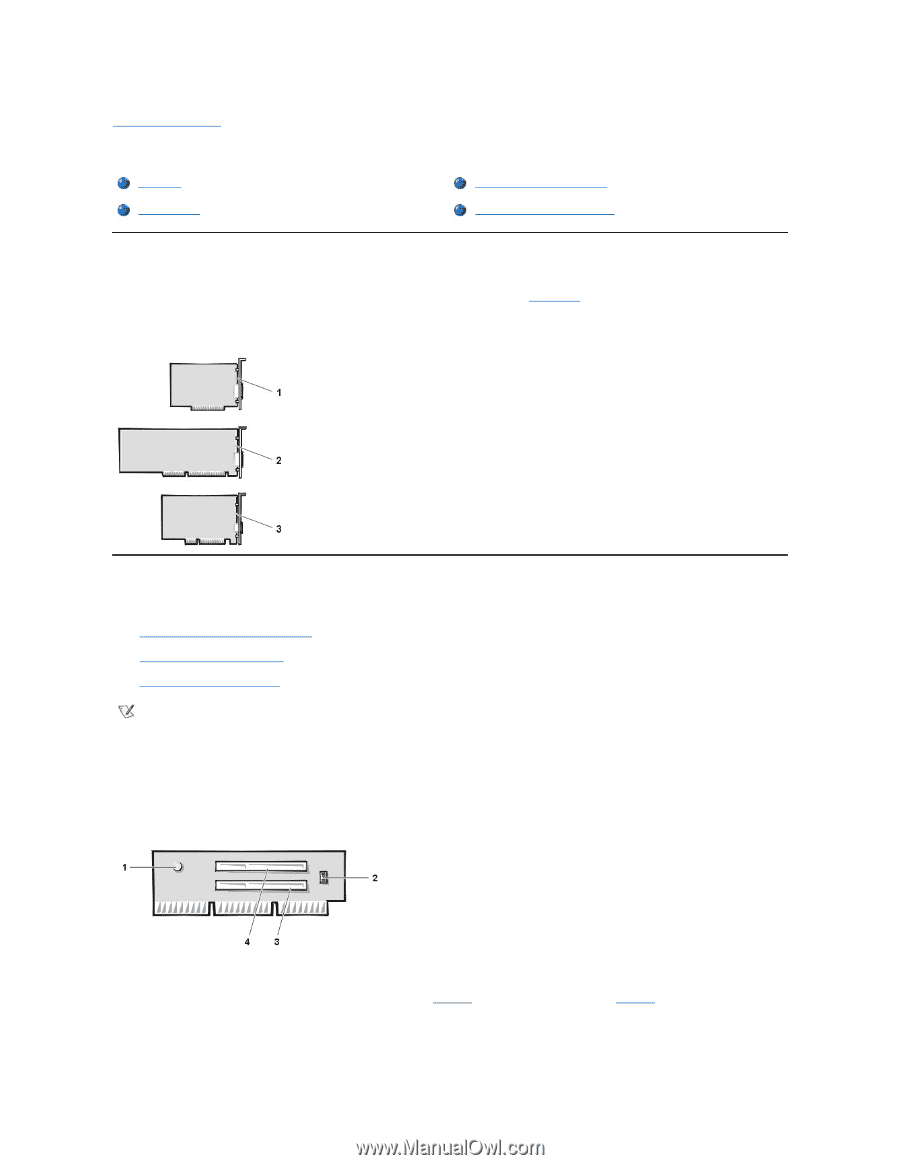Dell OptiPlex GX100 User Guide - Page 26
Expansion Cards: Dell™ OptiPlex™ GX100 System User's Guide - pci
 |
View all Dell OptiPlex GX100 manuals
Add to My Manuals
Save this manual to your list of manuals |
Page 26 highlights
Back to Contents Page Expansion Cards: Dell™ OptiPlex™ GX100 System User's Guide Overview Riser Boards Installing an Expansion Card Removing an Expansion Card Overview OptiPlex GX100 systems can accommodate a mix of 32-bit Peripheral Component Interconnect (PCI) expansion cards and, optionally, 16-bit and 8-bit Industry-Standard Architecture (ISA) expansion cards, depending on the chassis and riser board. See Figure 1 for examples of the expansion cards. Figure 1. Expansion Cards 1 8-bit ISA expansion card 2 16-bit ISA expansion card 3 32-bit PCI expansion card Riser Boards The expansion-card connectors are located on a riser board that differs for each chassis: l Small-form-factor chassis riser board l Low-profile chassis riser board l Mini tower chassis riser board NOTE: If you choose one of the optional riser boards with ISA expansion-card connectors, evaluate the performance of any ISA expansion cards on a single system before you order other ISA riser boards. Dell recommends this step due to the broad range of ISA implementations in the computer industry. Small-Form-Factor Chassis Riser Board The small-form-factor chassis riser board has two PCI expansion-card connectors (see Figure 2). Figure 2. Small-Form-Factor Chassis Riser Board 1 Auxiliary power indicator (AUX_LED) 2 Remote Wakeup header (WOL) 3 PCI expansion-card connector 1 (PCI1) 4 PCI expansion-card connector 2 (PCI2) Low-Profile Chassis Riser Board The low-profile chassis is available with either a PCI riser board (see Figure 3) or a PCI/ISA riser board (see Figure 4). The PCI riser board provides three PCI expansion card slots. The PCI/ISA riser board provides one PCI expansion slot, one ISA expansion slot, and one shared PCI/ISA expansion slot. Figure 3. Low-Profile Chassis PCI Riser Board (Standard)