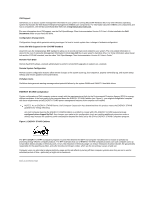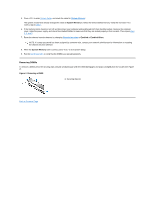Dell OptiPlex GX100 User Guide - Page 67
Remote Wake Up by a System User - manual
 |
View all Dell OptiPlex GX100 manuals
Add to My Manuals
Save this manual to your list of manuals |
Page 67 highlights
l Automated inventory control of one or more groups for the remote systems in a Dell DMI network Network administrators can automate inventory to occur every day, week, or month at a certain hour, on the hour; or you can enable inventory as needed. The Dell OpenManage IT Assistant program creates a text file for the group(s) and saves it to a user-defined directory. l Support for the application program used to create user-definable attributes (UDAs) Asset management features of the Dell OpenManage IT Assistant include the following: l Support that enables network administrators to remotely view, enter, and modify an asset tag for a remote system in a Dell DMI network l Automated and manual mapping of one or more groups to a user-defined directory Security management features of the Dell OpenManage IT Assistant include password security that enables network administrators to maintain standard attribute values for the local and remote systems in a Dell DMI network. For more information about the Dell OpenManage IT Assistant, see the online Dell OpenManage IT Assistant documentation that accompanied the software. MBA The 3Com® MBA supports multiple preboot environments and allows network administrators to boot the system from a network server. See "Network Interface Controller" for more information about MBA. Remote Wake Up Remote Wake Up allows you to remotely turn on a Managed PC system that is either in a sleep state or soft-off state. The ability to turn on Managed PC systems remotely allows you to perform remote computer setup, software downloading and installation, file updates, and asset tracking at any time. To use the Remote Wake Up feature, each Managed PC system must contain a NIC that supports Remote Wake Up. You must also enable the Remote Wake Up option in System Setup. NOTE: This feature does not work if the system is shut off using a power strip or surge protector. Remote Wake Up by a System User With the advent of ACPI technology, Microsoft implemented a new wake-up method called pattern byte matching (PBM). When PBM is enabled, there is the potential for a local area network (LAN) user to wake up another system that is in standby mode. The following information explains wake-up technology and its functionality on your Dell system under various operating systems (OS). Remote Wake Up, also known as Wakeup On LAN, allows a network administrator to start a system remotely using a LAN signal from a server management console. This capability provides for remote computer access after hours and on weekends when LAN traffic is typically at a minimum. Magic Packet Technology Wakeup On LAN originally used a technology known as Magic Packet, which sends a data packet directly to a system. This packet consists of data that has 16 repetitions of the system's media access control (MAC) layer address. The MAC address is unique to the network adapter in the system so the Magic Packet wakes only the system targeted for start-up. When the network adapter receives and decodes this packet, it sends a power management event (PME) signal to the system that brings it back to full power and boots the system. Pattern Byte Matching Technology PBM provides the wake-up packet for systems that support ACPI. The system downloads a series of patterns to the network adapter, and the network adapter monitors for the arrival of these patterns in a packet. If it finds these patterns, the network adapter generates a PME signal to wake up the system. PBM and Magic Packet Technology Differences PBM wake-up technology is much different from Magic Packet wake-up technology. A Magic Packet is not a regular network data packet. Magic Packet technology starts a system when a network administrator sends the data packet from a management station. Wake from Address Resolution Protocol (ARP) and Wake from NetBIOS name lookup patterns are available in the PBM method currently provided in Windows 98 Second Edition (SE). ARP or NetBIOS lookup packets are standard features of network activity and can wake up suspended systems without action from an administrator. For example, several systems may share hard-disk drives in a standard work group scenario. If a system is in standby mode when someone on the network searches for that system using Network Neighborhood or clicks the system icon, it can generate an ARP or a NetBIOS name lookup packet that wakes up the target system. Current Wake-Up Patterns Current wake-up patterns allowed by the Network Device Class Power Management Specification are the following: