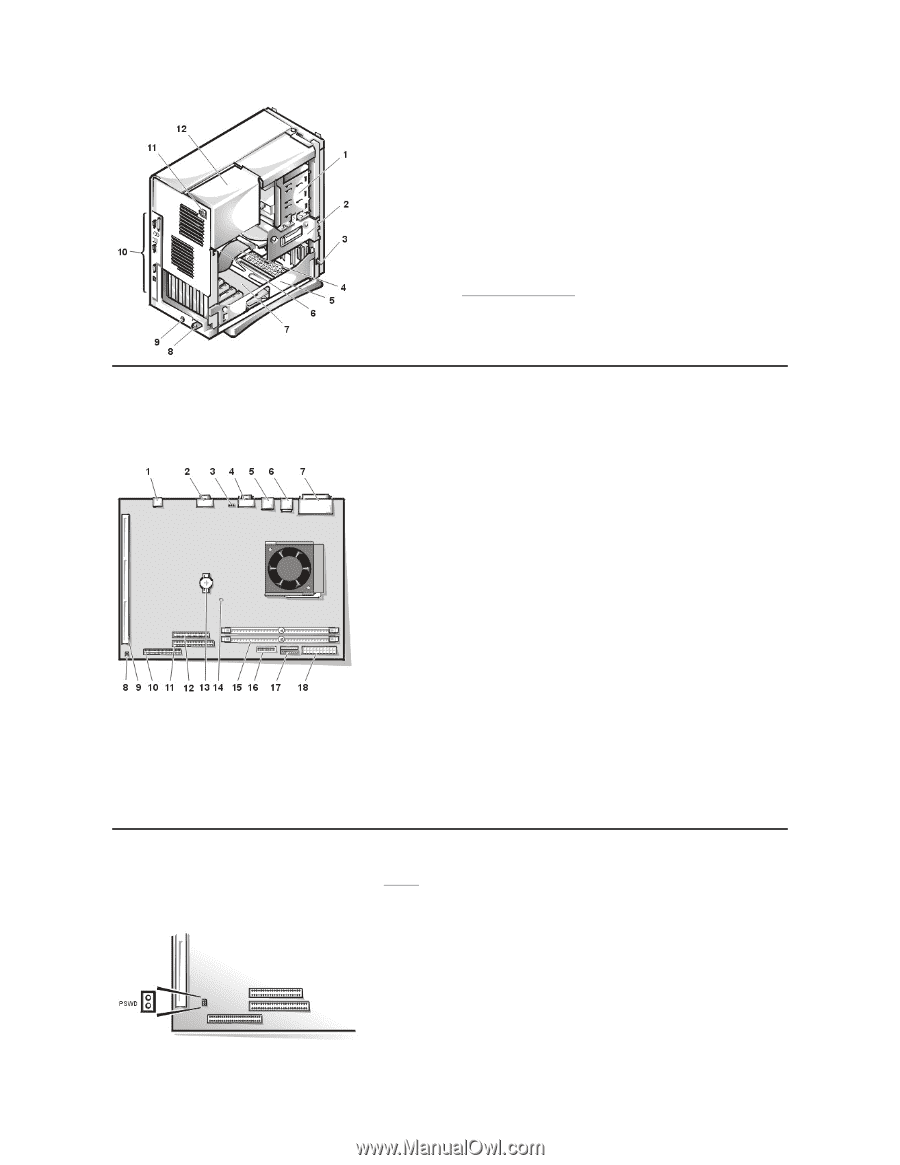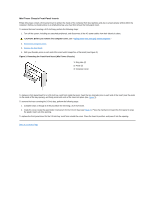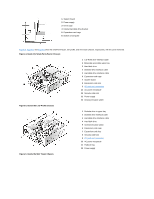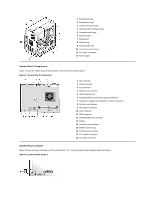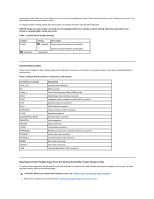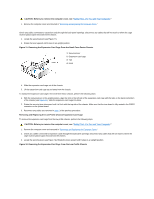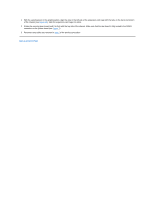Dell OptiPlex GX100 User Guide - Page 50
System Board Components, System Board Jumpers - usb
 |
View all Dell OptiPlex GX100 manuals
Add to My Manuals
Save this manual to your list of manuals |
Page 50 highlights
1 External drive bay 2 Internal drive cage 3 Chassis intrusion switch 4 Hard-disk drive interface cable 5 Expansion-card cage 6 System board 7 Riser board 8 Padlock ring 9 Security cable slot 10 I/O ports and connectors 11 AC power receptacle 12 Power supply System Board Components Figure 7 shows the system board and the location of all its sockets and connectors. Figure 7. System Board Components 1 NIC connector 2 Video connector 3 Fan connector 4 Serial port 2 connector 5 USB connectors (2) 6 Keyboard (lower) and mouse (upper) connectors 7 Parallel port (upper) and serial port 1 (lower) connectors 8 System board jumpers 9 Riser board connector 10 IDE1 connector 11 IDE2 connector 12 Diskette/tape-drive connector 13 Battery 14 Auxiliary power indicator 15 DIMM connectors (2) 16 Control panel connector 17 3.3-V power connector 18 DC power connector System Board Jumpers Figure 8 shows the layout of jumpers on the system board. Table 1 lists the system board jumpers and their settings. Figure 8. System Board Jumpers