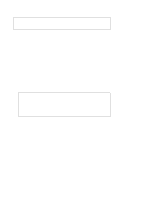Dell OptiPlex N Service Manual (.pdf) - Page 32
Diskette-Based Diagnostics, Connecting the External Diskette Drive - optiplex not turning on
 |
View all Dell OptiPlex N manuals
Add to My Manuals
Save this manual to your list of manuals |
Page 32 highlights
5. Check all cable connectors inside the computer to verify that they are firmly attached to their appropriate connectors. 6. Reinstall the computer cover. 7. Reconnect the computer and any attached peripherals to their power sources, and turn them on. Does the problem appear to be resolved? Yes. No further steps are necessary. No. Proceed to the next sections, "Diskette-Based Diagnostics," and "Getting Help." Diskette-Based Diagnostics The diskette-based diagnostics contains the same tests as the hard-disk-based diagnostics. These tests aid in troubleshooting all major components of the computer. If it is not possible to run the hard-disk-based diagnostics, the diskette-based diagnostics may be run using an available external diskette-drive kit. CAUTION: To prevent damage to the original diagnostics diskette, always use a backup copy of the diagnostics diskette when servicing a user's computer. Dell recommends that users make several copies of this diskette to ensure that one is always available. Connecting the External Diskette Drive hard-disk drive external diskette drive Y-cable P3 Figure 2-1. External Diskette Drive 2-8 Dell OptiPlex N Systems Service Manual interface cable