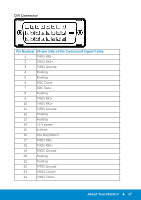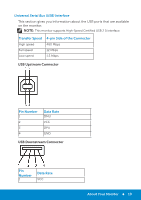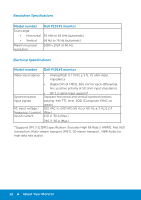Dell P1914S Dell Users Guide - Page 19
Universal Serial Bus USB Interface
 |
View all Dell P1914S manuals
Add to My Manuals
Save this manual to your list of manuals |
Page 19 highlights
Universal Serial Bus (USB) Interface This section gives you information about the USB ports that are available on the monitor. NOTE: This monitor supports High-Speed Certified USB 2.0 interface. Transfer Speed High speed Full speed Low speed 4-pin Side of the Connector 480 Mbps 12 Mbps 1.5 Mbps USB Upstream Connector Pin Number 1 2 3 4 Data Rate DMU VCC DPU GND USB Downstream Connector Pin Number 1 Data Rate VCC About Your Monitor 19

Universal Serial Bus (USB) Interface
This section gives you information about the USB ports that are available
on the monitor.
NOTE:
This monitor supports High-Speed CertiFed USB 2.0 interface.
Transfer Speed
4-pin Side of the Connector
High speed
480 Mbps
³ull speed
12 Mbps
Low speed
1.5 Mbps
USB Upstream Connector
Pin Number
Data Rate
1
DMU
2
VCC
3
DPU
4
GND
USB Downstream Connector
Pin
Number
Data Rate
1
VCC
About Your Monitor
19