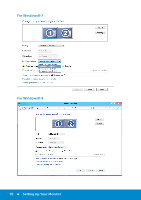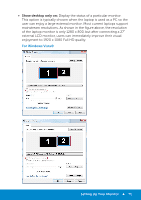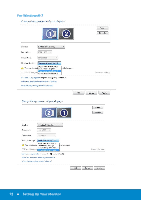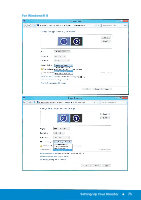Dell P1914S Dell Users Guide - Page 73
Change, appearance, displays, your displays
 |
View all Dell P1914S manuals
Add to My Manuals
Save this manual to your list of manuals |
Page 73 highlights
For Windows® 8 Screen Resolution f ' ~< Appeara1ce and Personalization ~ Display ~ Screen Resolution Change the appearance of your displays Oote

Screen
Resolution
f'
~
<
Appeara1ce
and
Personalization
~
Display
~
Screen Resolution
Change
the
appearance
of
y
our
displays
Oote<t
Identify
Display.
2.
DEll
U2312HM
Resolution:
1366
·
768
Orient
at
ion:
landscape
Multiple cisplay
s:
Sho
w deskt
op
on
ly on
1
""'
&
You
must
se
lec
~~~~att~
e
~hee~~s~::~a
y
s
nal changes.
Maketh1s my m
Sh
~
w
~
esldO
~
~
;:;-tv
-
~n
2
Advanced
sett
1ngs
PrO
Jed:
to
a
second
screen (or press t
he
Wi
nd
ows
logo key
;;
+
P)
Make text
and
other
rtems larger
or
smaller
What
d•splay
sd:tmgs
should
I
choose?
Screen
Resolution
't
•
<<
Appearance
and
Personalization
~
Display •
Sc.r
~
n
Resolution
Change
the
appearance
of
your displays
L
Display:
2
DE
LLU
23
1
2HM
Resolution:
1*'6
768
Orientation:
lmdsupe
nalch
a nges.
PrOject
to
a se<ond
sa~
(
or
press
the
Windows
logo
b y
;;
• P)
Make
text
and
other
rtrms
larger
or
smaller
What
d1splay
setbngs
should
I
choose?
OK
OK
Caned
App
ly
D~~:h::
..
a
Identify
Cancel
Apply
Setting Up Your Monitor
73
For Windows® 8