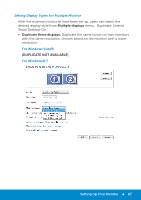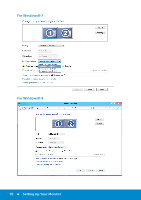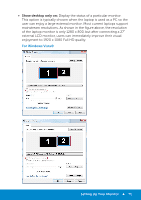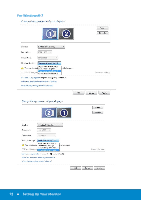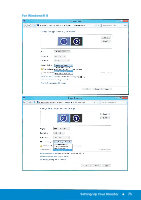Dell P1914S Dell Users Guide - Page 72
Change, appearance, displays
 |
View all Dell P1914S manuals
Add to My Manuals
Save this manual to your list of manuals |
Page 72 highlights
For Windows® 7 Change the appearance of your displays Display: I1. Mobile PC Display ~I Resolution: 1024 768 Orientation: landscape Detect Identify Connect to a projector (or press t~e II key and tap P) Malee text and other items larger or smaller What display sett1ngs should I choose? Change the appeuance ofyour displays Display. Resolution: Onentl!tlon: 11. MobilePC Display 1024 X /68 landscape Advanc~d sdtings II OK J l Cancel Apply DEtect Identify Make thiS my rr~~~~~~ri!Jifr'i Cc nned to a projeetor [or pre!~ the I I key 1nd tap P) M.lke t:xt .:tnd ot~cr item~ luger or sm.,llcr Whllt displi!y sd:tings sho.Jid Ichoose? Acf\.anced sning; II II OK Concel Apply 72 Setting Up Your Monitor

Change
the
appearance
of
your
displays
Display:
I
1.
Mobile
PC
Display
~
I
Resoluti
on
:
1024
768
Orientation:
landscape
Connect
to
a projector (
or
press
t
~e
II
key and
tap
P)
Malee
text
and
other items l
arger
or
smaller
What
display sett1ngs should I choose?
Change the appeuance
of
yo
ur displays
Di
spla
y.
1
1.
Mob
i
le
PC
Display
Resolut
i
on:
1024
X
/68
Onentl!tlon:
landscape
Make
thiS
my
rr
~~~~~~ri!Jifr
'i
Cc
nn
ed
to
a proje
et
or
[
or
pre!~
t
he
II
k
ey
1nd
tap
P)
M.lke t:xt
.:tnd
ot~cr item~
luger
or
sm.,llcr
Whllt
di
sp
l
i!y
sd:tings sho
.J
id
I choose?
Detect
Identify
Advanc~d
sdtings
OK
J l
Cancel
II
Apply
DEtect
Ident
ify
Acf\.anced
sning;
OK
II
Co
nce
l
II
Apply
72
Setting Up Your Monitor
For Windows® 7