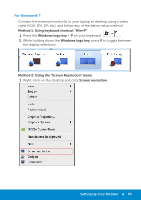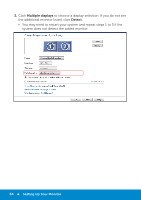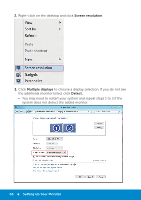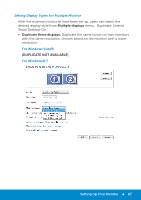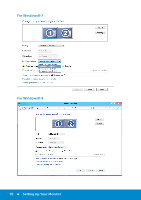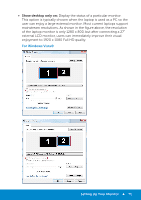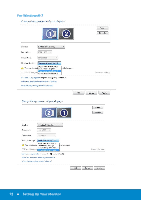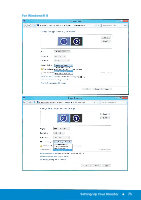Dell P1914S Dell Users Guide - Page 68
Change, appearance, your displ
 |
View all Dell P1914S manuals
Add to My Manuals
Save this manual to your list of manuals |
Page 68 highlights
For Windows® 8 Change the appearance of your display =-:rcJ [Surch Contr~ Panet Identify D1splay. 112. Multiple: Monitors "' Resolution: 1366 768 Orientation: Landscape: Multiple: displ1ys.: Duplicate: these: displays "' You must se:lr:ct Apply bffore: m aking addit iona l change-s. Makt t h1s my ma1n d isplay ProJect to • se
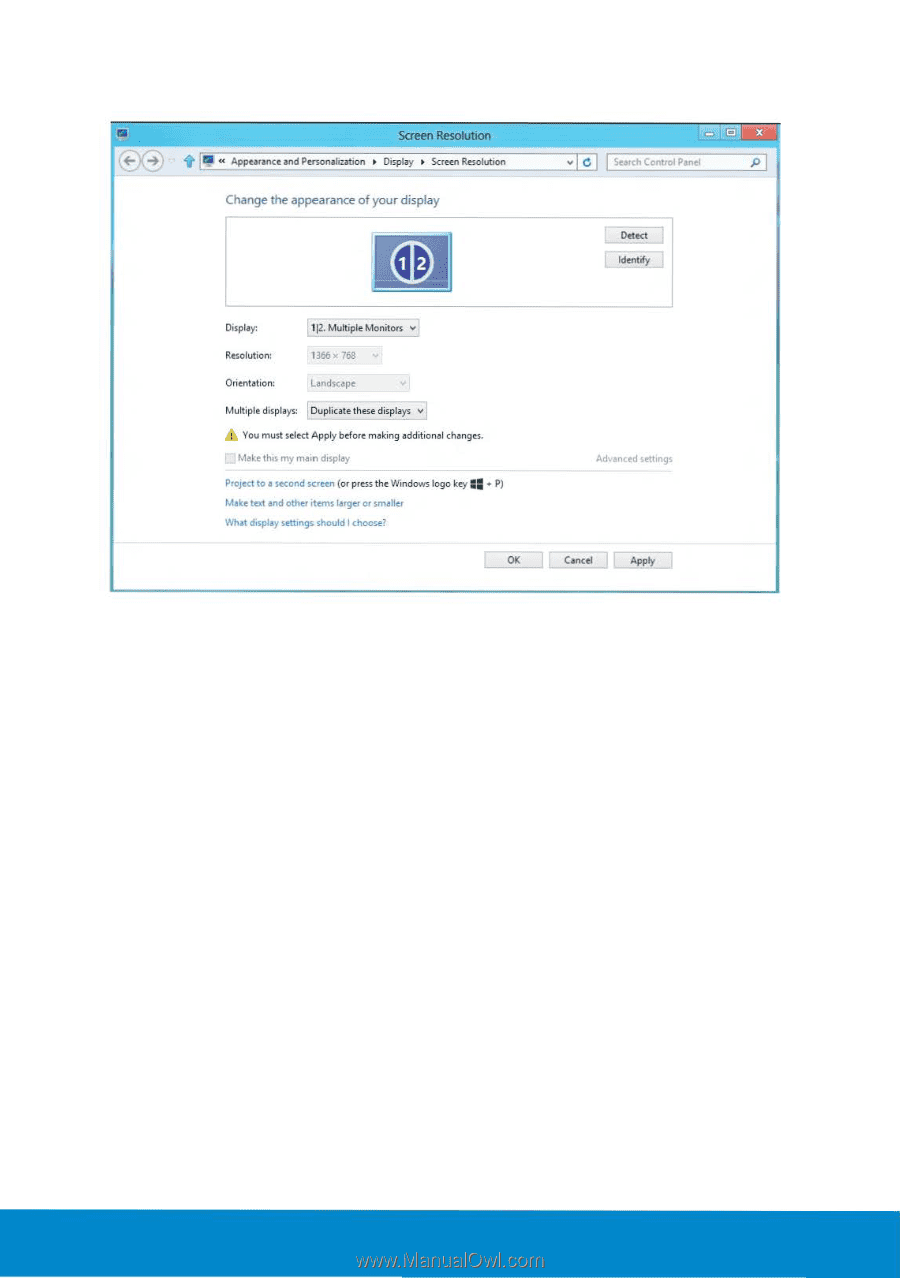
Change
the
appearance
of
your displ
ay
D1spl
ay.
1
12.
Multiple: Monitors
"'
Resolution:
1366
768
Orientation:
Landscape:
Multipl
e:
displ
1ys.:
Dup
lic
at
e:
thes
e:
displays
"'
You
must
se:
lr:ct
Apply
bffo
r
e:
making additi
on
a l change-s.
Ma
kt t
h1
s my
ma
1n
d isplay
ProJect
to
• se<ond
sc
reen (
or
press
the:
Windows.
logo
key
11
..
P)
Make:
tt:xt
and
oth
er
rt
tms
larg
er
o r
sma
ll
er
What
d1splay sftbngs.
should
I
choo~?
=-:rcJ [
Surch
Contr~
Panet
Identify
OK
Apply
68
Setting Up Your Monitor
For Windows® 8