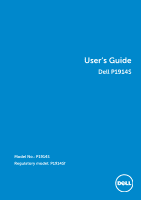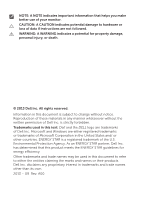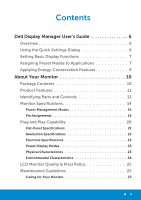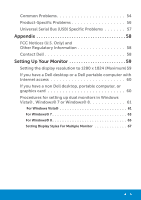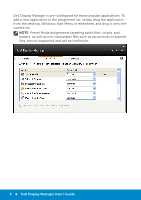Dell P1914S Dell Users Guide - Page 3
Contents - specifications
 |
View all Dell P1914S manuals
Add to My Manuals
Save this manual to your list of manuals |
Page 3 highlights
Contents Dell Display Manager User's Guide 6 Overview 6 Using the Quick Settings Dialog 6 Setting Basic Display Functions 7 Assigning Preset Modes to Applications 7 Applying Energy-Conservation Features 9 About Your Monitor 10 Package Contents 10 Product Features 11 Identifying Parts and Controls 12 Monitor Specifications 14 Power Management Modes 14 Pin Assignments 16 Plug and Play Capability 20 Flat-Panel Specifications 21 Resolution Specifications 22 Electrical Specifications 22 Preset Display Modes 23 Physical Characteristics 23 Environmental Characteristics 24 LCD Monitor Quality & Pixel Policy 25 Maintenance Guidelines 25 Caring for Your Monitor 25 3

3
Contents
Dell Display Manager User's Guide
................
6
Overview . . . . . . . . . . . . . . . . . . . . . . . . . . . . . . 6
Using the Quick Settings Dialog . . . . . . . . . . . . . . . . 6
Setting Basic Display Functions . . . . . . . . . . . . . . . . 7
Assigning Preset Modes to Applications . . . . . . . . . . . 7
Applying Energy-Conservation Features
...........
9
About Your Monitor
............................
10
Package Contents . . . . . . . . . . . . . . . . . . . . . . . 10
Product Features
.........................
11
Identifying Parts and Controls . . . . . . . . . . . . . . . . 12
Monitor Specifications
.....................
14
Power Management Modes . . . . . . . . . . . . . . . . . . . . . . . 14
Pin Assignments . . . . . . . . . . . . . . . . . . . . . . . . . . . . . . 16
Plug and Play Capability
....................
20
Flat-Panel Specifications
.........................
21
Resolution Specifications . . . . . . . . . . . . . . . . . . . . . . . . 22
Electrical Specifications . . . . . . . . . . . . . . . . . . . . . . . . . 22
Preset Display Modes . . . . . . . . . . . . . . . . . . . . . . . . . . . 23
Physical Characteristics . . . . . . . . . . . . . . . . . . . . . . . . . 23
Environmental Characteristics . . . . . . . . . . . . . . . . . . . . . 24
LCD Monitor Quality & Pixel Policy . . . . . . . . . . . . . 25
Maintenance Guidelines
....................
25
Caring for Your Monitor . . . . . . . . . . . . . . . . . . . . . . . . . 25