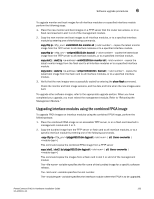Dell PowerConnect B - MLXe 4 Hardware Installation Guide - Page 140
Important memory requirement information
 |
View all Dell PowerConnect B - MLXe 4 manuals
Add to My Manuals
Save this manual to your list of manuals |
Page 140 highlights
6 Important software upgrade considerations Considerations for NI-MLX-10Gx8 interface modules that require high-speed switch fabric modules Some interface modules require high-speed switch fabric modules to operate, (for example, NI-MLX-10Gx8-M and NI-MLX-10Gx8-D. If you are installing any of the following modules in your router, you must install high-speed switch fabric modules (if not already installed). If you install NI-MLX-10Gx8-M or NI-MLX-10Gx8-D modules in your router, you must upgrade the entire system to software R05.1.00, and replace existing switch fabric modules with high-speed switch fabric modules. Be sure to remove all standard switch fabric modules BEFORE you install NI-MLX-10Gx8-M or NI-MLX-10Gx8-D modules in your router. If you do not replace the switch fabric modules with high-speed switch fabric modules, the NI-MLX-10Gx8 modules will not work. For 16-slot routers, you must also install high-speed fans. NOTE Do not attempt to downgrade NI-MLX-10Gx8 modules or high-speed switch fabric modules to software releases older than 5.1.0.0. These modules will not operate with older software. To upgrade software and install high-speed switch fabric modules and NI-MLX-10Gx8 modules at the same time, first make sure your router is running R05.0.xx or later, then perfom the following steps. NOTE Traffic may be briefly interrupted during an inline upgrade procedure. 1. Upgrade your router to R05.1.00. This upgrade must include all application, boot, and monitor files, and all management, interface, and switch fabric module FPGAs. 2. Restart your router. 3. Enter the show version command to confirm that the upgrade was successful. 4. Remove a standard switch fabric module (SFM). 5. Install a high-speed switch fabric module (hSFM) in the empty switch fabric slot. 6. To confirm that the new module is operating properly, enter the show module command. Repeat steps 4 through 6 to replace the remaining switch fabric modules with high-speed switch fabric modules. 7. Install an NI-MLX-10Gx8 module into an empty interface module slot. 8. To confirm that the module is operating properly, enter the show module command. Repeat steps 7 and 8 to install all remaining NI NI-MLX-10Gx8 modules. Important memory requirement information Before you begin your upgrade, verify that you have enough available bytes free in flash memory by entering the dir command. PowerConnect# dir