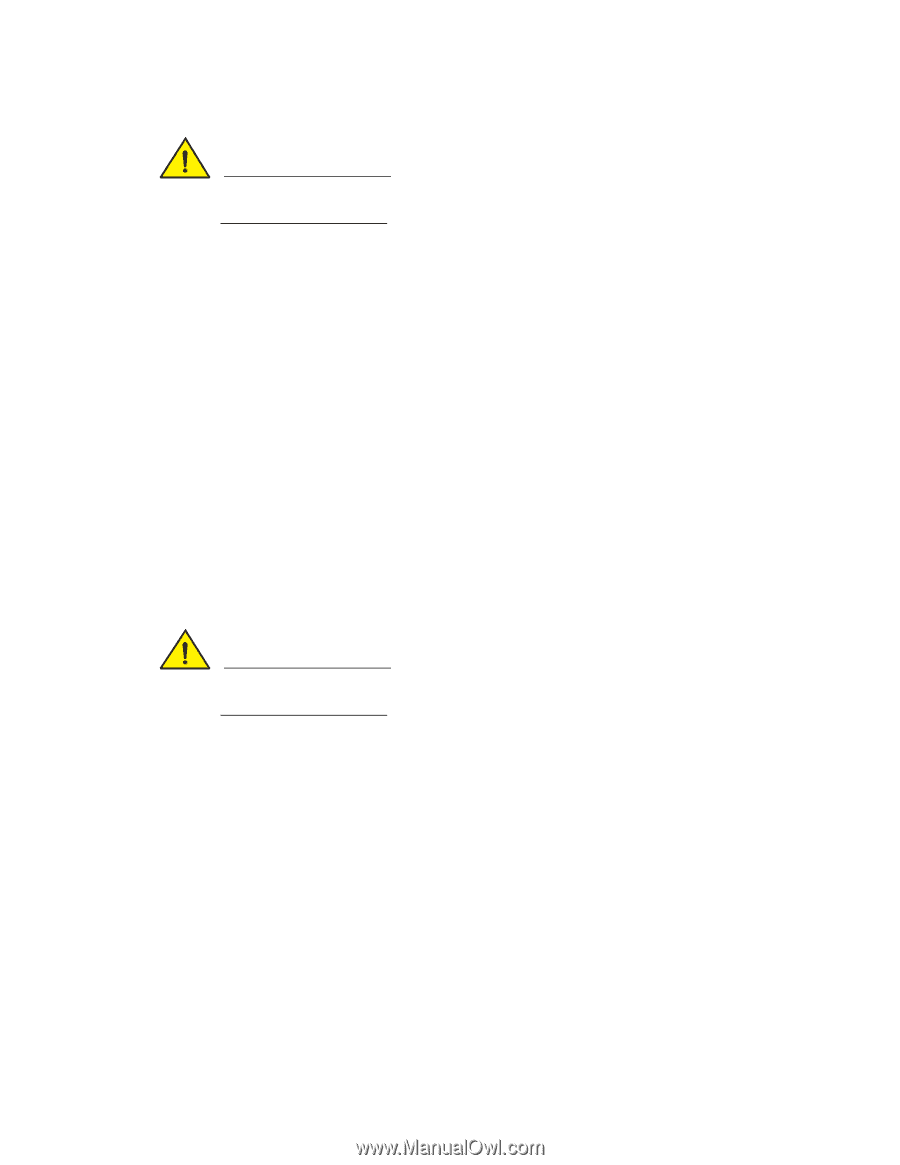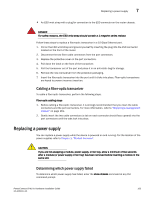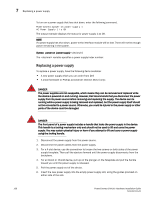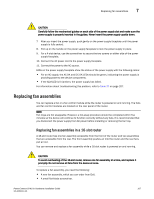Dell PowerConnect B - MLXe 4 Hardware Installation Guide - Page 174
Removing and replacing an interface module, Replacing a switch fabric module
 |
View all Dell PowerConnect B - MLXe 4 manuals
Add to My Manuals
Save this manual to your list of manuals |
Page 174 highlights
7 Replacing a switch fabric module CAUTION If you are hot-swapping a component, allow a minimum of two seconds after a component has been removed before inserting a replacement component in the same slot. Removing and replacing an interface module To remove or replace an interface module, see the module instructions in the installation chapter that is appropriate for your router model. For 16-slot routers, if you insert a module into a slot where the fan speed for a previous module was manually configured, you will need to change the fan speed back to auto. For example, if the fan speed was manually configured to "slow", and you are installing a module that requires more cooling power, the "slow" setting will cause the module to overheat. To configure the fan speed to auto, enter the following command: PowerConnect# set-fan-speed auto Syntax: set-fan-speed auto Replacing a switch fabric module You can replace a switch fabric module while the router is powered on and running. For more information on switch fabric slot locations, refer to Chapter 1, "Product Overview". For installation instructions for switch fabric modules, see the installation chapter that is appropriate for your router model. CAUTION If you are hot-swapping a component, please allow a minimum of two seconds after the old component has been removed before inserting a replacement component in the same slot. For a graceful shutdown of the links, it is recommended that you disable the switch fabric module before removing it from the device. It is also recommended that you remove or replace switch fabric modules one at a time. If you need to remove all of the switch fabric modules at the same time, you must shut down the router and remove the power source. Replacing a fiber-optic transceiver You can replace a fiber-optic transceiver in a 10 Gigabit Ethernet port while the device is powered on and running. Before removing a fiber-optic transceiver, have the following items available: • The protective covering that you removed from the fiber-optic transceiver port when you initially installed the module 162 PowerConnect B-MLXe Hardware Installation Guide 53-1002111-01