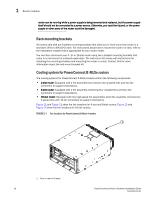Dell PowerConnect B - MLXe 4 Hardware Installation Guide - Page 27
Switch fabric modules, Upgrading Software Images and Configuration, Files, Table 11
 |
View all Dell PowerConnect B - MLXe 4 manuals
Add to My Manuals
Save this manual to your list of manuals |
Page 27 highlights
Router modules 1 If you install thirteen or more NI-MLX-1Gx48-T-A modules, you will need a minimum of five power supplies. You can achieve 5+3 power redundancy by installing three additional power supplies. When installing NI-MLX-1Gx48-T-A modules, you must upgrade the software on all interface modules and management modules to the appropriate software release. For more information on the appropriate software release, refer to the Release Notes. For more information about upgrading the software, refer to Chapter 6, "Upgrading Software Images and Configuration Files". To display information about NIBI-16-FAN-EXH-A modules installed in a 16-slot router, enter the show chassis command. PowerConnect# show chassis *** MLX-16 chassis *** Power 1 (H1250CFN - AC 1200W): Installed (OK) Power 2: Installed (Failed or Disconnected) Power 3: not present Power 4: Installed (Failed or Disconnected) Power 5 (H1250CFN - AC 1200W): Installed (OK) Power 6 (30351200 - AC 1200W): Installed (OK) Power 7: Installed (Failed or Disconnected) Power 8 (30351200 - AC 1200W): Installed (OK) Total power budget for chassis = 4800 W Total power used by system core = 762 W Total power used by LPs = 1040 W Total power available = 2998 W Slot Power-On Priority and Power Usage: Slot10 pri=1 module type=NI-MLX-1Gx48-T-A 48-port 10/100/1000Base-T MRJ21 Module power usage=260W Slot11 pri=1 module type=NI-MLX-1Gx48-T-A 48-port 10/100/1000Base-T MRJ21 Module power usage=260W Slot13 pri=1 module type=NI-MLX-1Gx48-T-A 48-port 10/100/1000Base-T MRJ21 Module power usage=260W Slot16 pri=1 module type=NI-MLX-1Gx48-T-A 48-port 10/100/1000Base-T MRJ21 Module power usage=260W --- FANS --Bottom fan tray (fan 1): Status = OK, Speed = LOW (50%) Bottom fan tray (fan 2): Status = OK, Speed = LOW (50%) Bottom fan tray (fan 3): Status = OK, Speed = LOW (50%) Bottom fan tray (fan 4): Status = OK, Speed = LOW (50%) Bottom fan tray (fan 5): Status = OK, Speed = LOW (50%) Bottom fan tray (fan 6): Status = OK, Speed = LOW (50%) NOTE To physically confirm the high speed fans look for the four captive screws on the fans at the rear of the chassis. Switch fabric modules Table 11 lists the switch fabric modules that are available for PowerConnect B-MLXe routers. PowerConnect B-MLXe Hardware Installation Guide 15 53-1002111-01