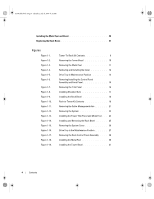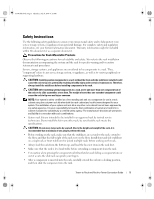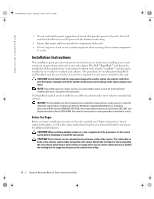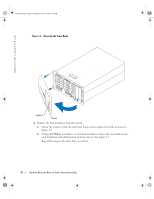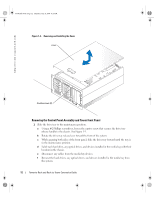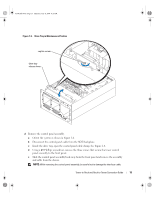Dell PowerEdge 2800 Rack- to-Tower Conversion Guide - Page 10
Recommended Tools and Supplies, Conversion Tasks - drivers
 |
View all Dell PowerEdge 2800 manuals
Add to My Manuals
Save this manual to your list of manuals |
Page 10 highlights
Y1001bk0.book Page 8 Thursday, July 8, 2004 4:32 PM Figure 1-1. Tower-To-Rack Kit Contents www.dell.com | support.dell.com rack bezel rack front panel rack control panel carrier shoulder nuts (6) 6-32 x 0.312 Torx screws (22) Recommended Tools and Supplies • #2 Phillips screwdriver • 1/4-inch nut driver • T-10 Torx driver (for removing and installing the front panels) Conversion Tasks Installing a rack kit involves performing the following tasks: • Removing the bezel, feet, and cover • Removing the control panel assembly and tower front panel • Installing the rack front panel and control panel assembly • Removing the trim panel • Installing shoulder nuts • Removing the rack doors 8 Tower-to-Rack and Rack-to-Tower Conversion Guide
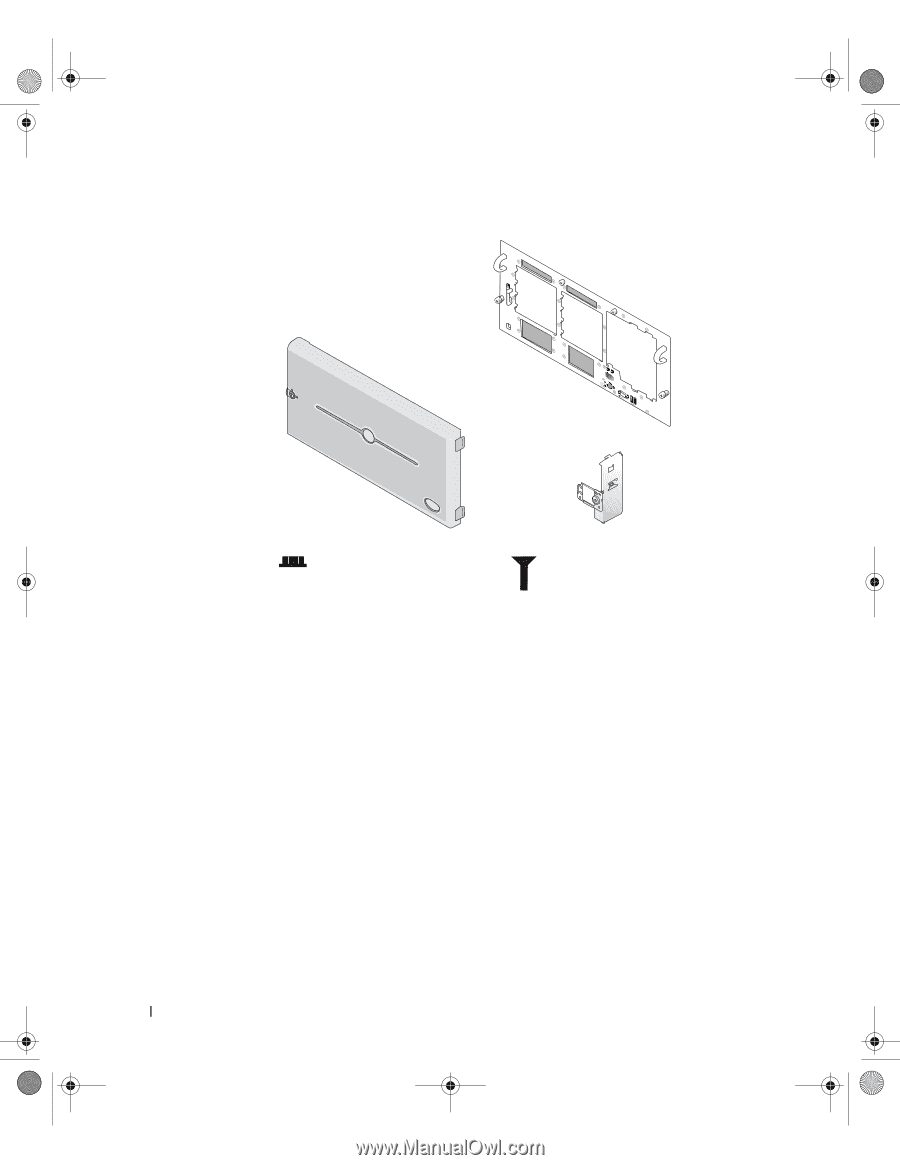
8
Tower-to-Rack and Rack-to-Tower Conversion Guide
www.dell.com | support.dell.com
Figure 1-1.
Tower-To-Rack Kit Contents
Recommended Tools and Supplies
•
#2 Phillips screwdriver
•
1/4-inch nut driver
•
T-10 Torx driver (for removing and installing the front panels)
Conversion Tasks
Installing a rack kit involves performing the following tasks:
•
Removing the bezel, feet, and cover
•
Removing the control panel assembly and tower front panel
•
Installing the rack front panel and control panel assembly
•
Removing the trim panel
•
Installing shoulder nuts
•
Removing the rack doors
rack front panel
rack control
panel carrier
rack bezel
shoulder nuts (6)
6-32 x 0.312
Torx screws
(22)
Y1001bk0.book
Page 8
Thursday, July 8, 2004
4:32 PM