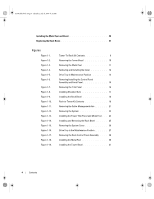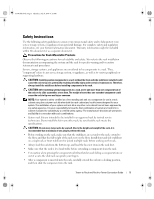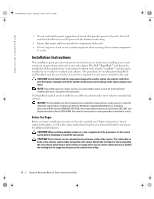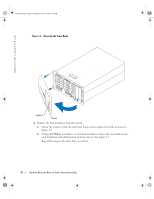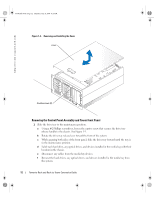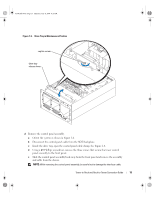Dell PowerEdge 2800 Rack- to-Tower Conversion Guide - Page 11
Removing the Bezel, Metal Feet, and Cover
 |
View all Dell PowerEdge 2800 manuals
Add to My Manuals
Save this manual to your list of manuals |
Page 11 highlights
Y1001bk0.book Page 9 Thursday, July 8, 2004 4:32 PM • Installing the system in the rack • Installing the cable-management arm • Routing cables • Installing the rack bezel • Installing the rack doors Removing the Bezel, Metal Feet, and Cover 1 To remove the bezel, orient the system as shown in Figure 1-2 and perform the following steps: a Unlock the keylock. See Figure 1-2. b Rotate the keylock end of the bezel away from the front panel. c Unhook the other end of the bezel and pull the bezel away from the system. Tower-to-Rack and Rack-to-Tower Conversion Guide 9

Tower-to-Rack and Rack-to-Tower Conversion Guide
9
•
Installing the system in the rack
•
Installing the cable-management arm
•
Routing cables
•
Installing the rack bezel
•
Installing the rack doors
Removing the Bezel, Metal Feet, and Cover
1
To remove the bezel, orient the system as shown in Figure 1-2 and perform the following
steps:
a
Unlock the keylock. See Figure 1-2.
b
Rotate the keylock end of the bezel away from the front panel.
c
Unhook the other end of the bezel and pull the bezel away from the system.
Y1001bk0.book
Page 9
Thursday, July 8, 2004
4:32 PM