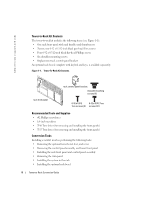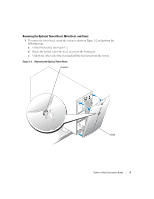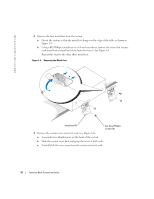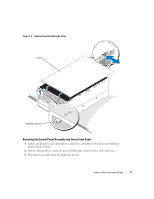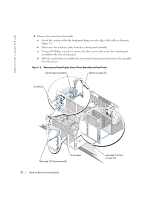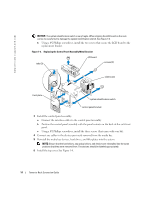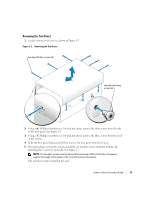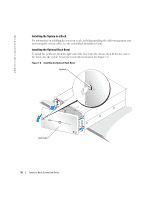Dell PowerEdge 6800 Installation and Troubleshooting Guide (.htm) - Page 11
Removing the Control Panel Assembly and Tower Front Panel - hard drive
 |
View all Dell PowerEdge 6800 manuals
Add to My Manuals
Save this manual to your list of manuals |
Page 11 highlights
Figure 1-4. Removing and Installing the Cover cover thumbscrews (2) Removing the Control Panel Assembly and Tower Front Panel 1 Label each hard drive, any optical drives, and devices installed in the media bay with their location in the chassis. 2 Remove all hard drives, media devices, and filler plates from the drive and media bays. 3 Disconnect any cables from the media bay devices. Tower-to-Rack Conversion Guide 11

Tower-to-Rack Conversion Guide
11
Figure 1-4.
Removing and Installing the Cover
Removing the Control Panel Assembly and Tower Front Panel
1
Label each hard drive, any optical drives, and devices installed in the media bay with their
location in the chassis.
2
Remove all hard drives, media devices, and filler plates from the drive and media bays.
3
Disconnect any cables from the media bay devices.
cover
thumbscrews (2)