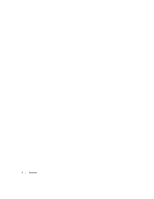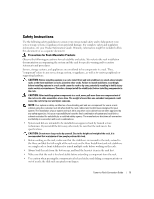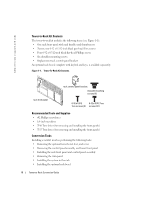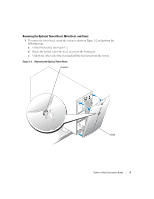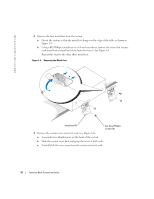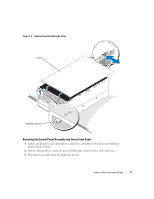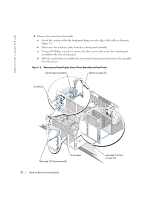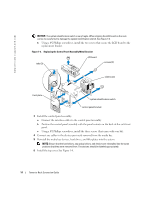Dell PowerEdge 6800 Installation and Troubleshooting Guide (.htm) - Page 9
Removing the Optional Tower Bezel, Metal Feet, and Cover
 |
View all Dell PowerEdge 6800 manuals
Add to My Manuals
Save this manual to your list of manuals |
Page 9 highlights
Removing the Optional Tower Bezel, Metal Feet, and Cover 1 To remove the tower bezel, orient the system as shown in Figure 1-2 and perform the following steps: a Unlock the keylock. See Figure 1-2. b Rotate the keylock end of the bezel away from the front panel. c Unhook the other end of the bezel and pull the bezel away from the system. Figure 1-2. Removing the Optional Tower Bezel keylock bezel Tower-to-Rack Conversion Guide 9
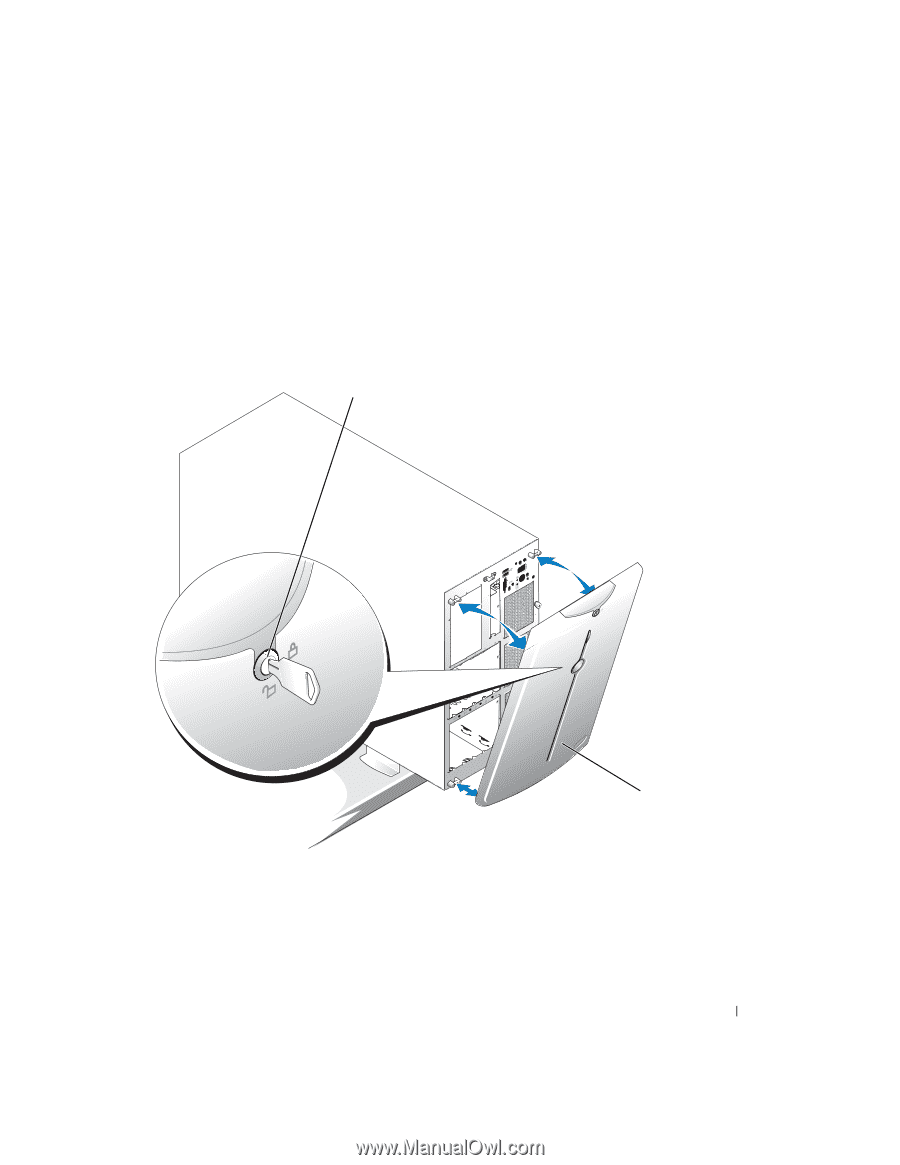
Tower-to-Rack Conversion Guide
9
Removing the Optional Tower Bezel, Metal Feet, and Cover
1
To remove the tower bezel, orient the system as shown in Figure 1-2 and perform the
following steps:
a
Unlock the keylock. See Figure 1-2.
b
Rotate the keylock end of the bezel away from the front panel.
c
Unhook the other end of the bezel and pull the bezel away from the system.
Figure 1-2.
Removing the Optional Tower Bezel
bezel
keylock