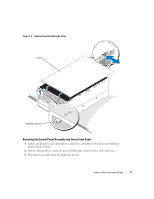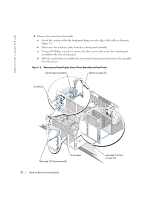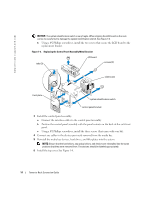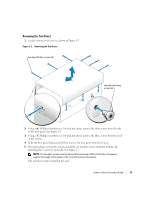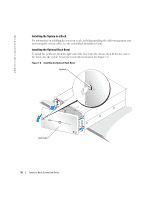Dell PowerEdge 6800 Installation and Troubleshooting Guide (.htm) - Page 16
Installing the System in a Rack, Installing the Optional Rack Bezel
 |
View all Dell PowerEdge 6800 manuals
Add to My Manuals
Save this manual to your list of manuals |
Page 16 highlights
www.dell.com | support.dell.com Installing the System in a Rack For information on installing the system in a rack, including installing the cable-management arm and routing the system cables, see the system Rack Installation Guide. Installing the Optional Rack Bezel To install the rack bezel, hook the right end of the bezel onto the chassis, then fit the free end of the bezel onto the system. Secure the bezel with the keylock. See Figure 1-8. Figure 1-8. Installing the Optional Rack Bezel keylock rack bezel 16 Tower-to-Rack Conversion Guide

16
Tower-to-Rack Conversion Guide
www.dell.com | support.dell.com
Installing the System in a Rack
For information on installing the system in a rack, including installing the cable-management arm
and routing the system cables, see the system
Rack Installation Guide
.
Installing the Optional Rack Bezel
To install the rack bezel, hook the right end of the bezel onto the chassis, then fit the free end of
the bezel onto the system. Secure the bezel with the keylock. See Figure 1-8.
Figure 1-8.
Installing the Optional Rack Bezel
rack bezel
keylock