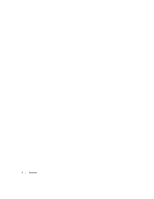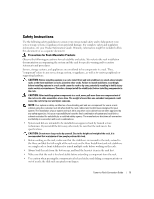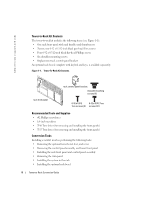Dell PowerEdge 6800 Installation and Troubleshooting Guide (.htm) - Page 3
Contents - tower
 |
View all Dell PowerEdge 6800 manuals
Add to My Manuals
Save this manual to your list of manuals |
Page 3 highlights
Contents Safety Instructions 5 Installation Instructions 6 Before You Begin 6 Installing the Tower-to-Rack Kit 7 Tower-to-Rack Kit Contents 8 Recommended Tools and Supplies 8 Conversion Tasks 8 Removing the Optional Tower Bezel, Metal Feet, and Cover 9 Removing the Control Panel Assembly and Tower Front Panel 11 Installing the Rack Front Panel and Control Panel Assembly 13 Removing the Trim Panel 15 Installing the System in a Rack 16 Installing the Optional Rack Bezel 16 Figures Figure 1-1. Figure 1-2. Figure 1-3. Figure 1-4. Figure 1-5. Figure 1-6. Figure 1-7. Figure 1-8. Tower-To-Rack Kit Contents 8 Removing the Optional Tower Bezel 9 Removing the Metal Feet 10 Removing and Installing the Cover 11 Removing and Installing the Control Panel Assembly and Front Panel 12 Replacing the Control Panel Assembly Metal Bracket 14 Removing the Trim Panel 15 Installing the Optional Rack Bezel 16 Contents 3