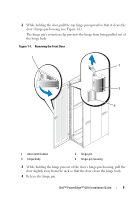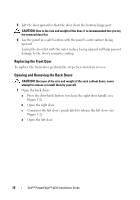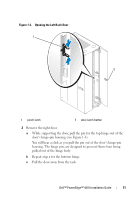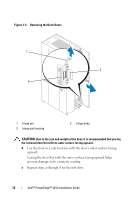Dell PowerEdge PDU Metered LCD User Manual - Page 15
Replacing the Back Doors, Removing the Side Panels, perform the steps for removal in reverse.
 |
View all Dell PowerEdge PDU Metered LCD manuals
Add to My Manuals
Save this manual to your list of manuals |
Page 15 highlights
Replacing the Back Doors To replace the back doors, perform the steps for removal in reverse. Removing the Side Panels CAUTION: Because of the size and weight of the rack cabinet side panels, never attempt to remove or install them by yourself. NOTE: You must remove the side panels in order to install the side stabilizer feet. Also, although removing the side panels is not mandatory for installing systems in a rack, having the sides open makes it easier to install slide assemblies and support rails and to reverse the direction that the front door opens. 1 Unlock the locks near the left and right edges of the panel (see Figure 1-4). Figure 1-4. Removing a Side Panel 1 2 3 1 side panel (2) 3 handles (2) 2 locks (2) Dell™ PowerEdge™ 4210 Installation Guide 13