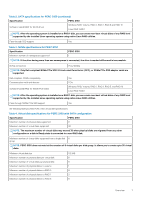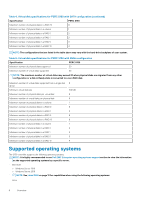Dell PowerEdge R7525 EMC PowerEdge RAID Controller S150 Users Guide - Page 8
Supported operating systems
 |
View all Dell PowerEdge R7525 manuals
Add to My Manuals
Save this manual to your list of manuals |
Page 8 highlights
Table 4. Virtual disk specifications for PERC S150 with SATA configuration (continued) Specification PERC S150 Maximum number of physical disks in a RAID 10 8 Minimum number of physical disks in a volume 1 Minimum number of physical disks in a RAID 0 2 Minimum number of physical disks in a RAID 1 2 Minimum number of physical disks in a RAID 5 3 Minimum number of physical disks in a RAID 10 4 NOTE: The configurations that are listed in the table above may vary with the hard-drive backplane of your system. Table 5. Virtual disk specifications for PERC S150 with NVMe configuration Specification PERC S150 Maximum number of physical disks supported 30 Maximum number of virtual disks supported 30 NOTE: The maximum number of virtual disks may exceed 30 when physical disks are migrated from any other configuration or a disk in Ready state is converted to a non-RAID disk. Maximum number of virtual disks supported from a single disk group Minimum virtual disk size Maximum number of physical disks per virtual disk Maximum number of virtual disks per physical disk Maximum number of physical disks in a volume Maximum number of physical disks in a RAID 0 Maximum number of physical disks in a RAID 1 Maximum number of physical disks in a RAID 5 Maximum number of physical disks in a RAID 10 Minimum number of physical disks in a volume Minimum number of physical disks in a RAID 0 Minimum number of physical disks in a RAID 1 Minimum number of physical disks in a RAID 5 Minimum number of physical disks in a RAID 10 8 102 MB 8 8 1 8 2 8 8 1 2 2 3 4 Supported operating systems The S150 controller supports the following operating systems: NOTE: It is highly recommended to see Dell EMC Enterprise operating systems support section to view the information on the supported operating systems by a specific server. • Microsoft ○ Windows Server 2019 ○ Windows Server 2016 • NOTE: See Linux RAID on page 12 for capabilities when using the following operating systems: Linux 8 Overview