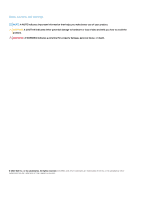Dell PowerStore 3000X EMC PowerStore Service Scripts Guide
Dell PowerStore 3000X Manual
 |
View all Dell PowerStore 3000X manuals
Add to My Manuals
Save this manual to your list of manuals |
Dell PowerStore 3000X manual content summary:
- Dell PowerStore 3000X | EMC PowerStore Service Scripts Guide - Page 1
Dell EMC PowerStore Service Scripts Guide 1.0 July 2020 Rev. A01 - Dell PowerStore 3000X | EMC PowerStore Service Scripts Guide - Page 2
use of your product. CAUTION: A CAUTION indicates either potential damage to hardware or loss of data and tells you how to avoid the problem. WARNING: A WARNING indicates a potential for property damage, personal injury, or death. © 2020 Dell Inc. or its subsidiaries. All rights reserved. Dell, EMC - Dell PowerStore 3000X | EMC PowerStore Service Scripts Guide - Page 3
(svc_dc list_dumps)...22 Download an existing support materials bundle (svc_dc download 23 Synchronize support materials inventory (svc_dc sync 24 System 29 Inject troubleshooting software tool (svc_inject)...30 Install service tools (svc_inject run)...31 Delete an injected service tool ( - Dell PowerStore 3000X | EMC PowerStore Service Scripts Guide - Page 4
63 Repair the remote support configuration (svc_remote_support repair 64 Restart SupportAssist (svc_remote_support restart 65 Check the connectivity status (svc_remote_support connectivity 65 Repair PowerStore software (svc_repair)...66 Service mode operation (svc_rescue_state)...66 - Dell PowerStore 3000X | EMC PowerStore Service Scripts Guide - Page 5
to the PowerStore Documentation page at www.dell.com/ powerstoredocs. • Troubleshooting For information about products, software updates, licensing, and service, go to www.dell.com/support and locate the appropriate product support page. • Technical support For technical support and service requests - Dell PowerStore 3000X | EMC PowerStore Service Scripts Guide - Page 6
for additional capability. For more information about these interfaces, see the PowerStore CLI Guide and PowerStore REST API Developers Guide. This chapter contains the following topics: Topics: • Audience • Running the service scripts Audience Although no special knowledge is needed to run most of - Dell PowerStore 3000X | EMC PowerStore Service Scripts Guide - Page 7
(svc_remove_appliance) • Troubleshoot and repair (svc_remote_support) • Repair PowerStore software (svc_repair) • Service mode operation are typically cleared when the underlying problem has been resolved. However, some alerts might remain active even after the problem has been fixed due to a race - Dell PowerStore 3000X | EMC PowerStore Service Scripts Guide - Page 8
user password? Requires root privileges? May cause data unavailability? May cause data loss? Scope Prerequisites System Operations Service Service Yes Yes No No Cluster None Format svc_alert [-h] {list,clear} Optional arguments Qualifier -h, --help Description Show the help message and exit - Dell PowerStore 3000X | EMC PowerStore Service Scripts Guide - Page 9
Requires root privileges? May cause data unavailability? May cause data loss? Scope Prerequisites Diagnostic and recovery Normal or Service Service Yes No Yes No Appliance None Format svc_appliance [-h] [-d] {reboot,shutdown} Optional arguments Qualifier -h, --help -d, --debug Description Show - Dell PowerStore 3000X | EMC PowerStore Service Scripts Guide - Page 10
of the current cluster configuration, and enables you to download or list the captured configuration files. Usage Function Mode Usage Requires service user password? Requires root privileges? May cause data unavailability? May cause data loss? Scope Prerequisites Diagnostic Normal General use No - Dell PowerStore 3000X | EMC PowerStore Service Scripts Guide - Page 11
) Format svc_arrayconfig list [-h] [-d] [-v] id Positional arguments Qualifier id Description Unique identifier of the configuration. Optional arguments Qualifier -h, --help Description Show the help message and exit. Service Commands 11 - Dell PowerStore 3000X | EMC PowerStore Service Scripts Guide - Page 12
Destination IP address on the remote host. Destination path on the remote host. Username for the remote host. Password associated with the remote username. 12 Service Commands - Dell PowerStore 3000X | EMC PowerStore Service Scripts Guide - Page 13
--ip=10.12.13.45 --path=/home/eng --username=tom --password=password 40bb350f-9924-4c3d-b982-ec3c61087442 Make space on the root partition (svc_cleanup) This service script allows you to gain access to a system that is full by removing data that is consuming space on the root partition. The cleanup - Dell PowerStore 3000X | EMC PowerStore Service Scripts Guide - Page 14
alert on a given node. Usage Function Mode Usage Requires service user password? Requires root privileges? May cause data unavailability? Scope Prerequisites Format svc_clear_fw_update_alert [-h] {clear_alert} Diagnostic Normal or Service General use No Yes No No Cluster None Optional arguments - Dell PowerStore 3000X | EMC PowerStore Service Scripts Guide - Page 15
down all the appliances in a SAN cluster. This operation is only allowed for SAN clusters. Diagnose a create cluster failure (svc_cluster_diag) This service script enables you to view the system logs for Create Cluster messages and diagnose cluster creation failures. Usage Function Mode Usage - Dell PowerStore 3000X | EMC PowerStore Service Scripts Guide - Page 16
no logs are available and the system is running a support materials bundle after you have entered the svc_cluster_diag command: other appliance, the remaining appliance becomes unmanageable. You can request your service provider to detach the failed appliance from the cluster, and restore the - Dell PowerStore 3000X | EMC PowerStore Service Scripts Guide - Page 17
data unavailability? May cause data loss? Scope Prerequisites Service N/A Yes Yes No Appliance None Format svc_cluster_management [-h] use the svc_cluster_management script to detach the appliance and reattach it when the problem is resolved. Steps 1. Run the following command to view the status - Dell PowerStore 3000X | EMC PowerStore Service Scripts Guide - Page 18
enables you to check the status of a container or restart it. Currently, you can only restart the CP container. Usage Function Mode Usage Requires service user password? Requires root privileges? May cause data unavailability? May cause data loss? Scope Prerequisites System Operations Normal and - Dell PowerStore 3000X | EMC PowerStore Service Scripts Guide - Page 19
the status of the container. Restart the container. Support materials (svc_dc) This service script generates a support materials bundle, or data collection (dc) bundle, for technical analysis. Depending on the option you choose, support materials can include system logs, configuration details, and - Dell PowerStore 3000X | EMC PowerStore Service Scripts Guide - Page 20
: Determine whether there is a problem with the hypervisor. • controlpathHeapDump: Collect CP information. • nas: Collect NAS information. -c, --creator_type -D, --description -h, --help -d, --debug Type of process creating these support materials. Default value is Manual. Brief description of why - Dell PowerStore 3000X | EMC PowerStore Service Scripts Guide - Page 21
debug Description Show the help message and exit. Initiate verbose logging for debug. Example Delete a support materials bundle in interactive mode. svc_dc delete Index start_timestamp 0 2019-09-15 19:01:24 the only available output format. Without json, the command fails. Service Commands 21 - Dell PowerStore 3000X | EMC PowerStore Service Scripts Guide - Page 22
data collection index ID. Example Retrieve the list of support materials bundles on the master appliance using the verbose option Collect essential data. Collect detailed information. My problem may involve the hypervisor Collect CP information. Collect appliance is retrieved. 22 Service Commands - Dell PowerStore 3000X | EMC PowerStore Service Scripts Guide - Page 23
verbose logging for debug. Initiate verbose command output. Download an existing support materials bundle (svc_dc download) Download a support materials bundle to the provided destination. If no ID is specified for the remote host. Password associated with the remote username. Service Commands 23 - Dell PowerStore 3000X | EMC PowerStore Service Scripts Guide - Page 24
issue, you might need to manually synchronize the inventory. Synchronizing the inventory might be necessary because support materials bundles might be created certain major system components. Usage Function Mode Usage Requires service user password? Requires root privileges? May cause data - Dell PowerStore 3000X | EMC PowerStore Service Scripts Guide - Page 25
information from the fault status register • --inventory-List the hardware inventory • --sensors-List sensor information • --sel-List serial log (SEL) information • --firmware-List firmware information Service Commands 25 - Dell PowerStore 3000X | EMC PowerStore Service Scripts Guide - Page 26
Version is: ACS-2 (minor revision not indicated) SATA Version is: SATA 3.1, 6.0 Gb/s (current: 6.0 Gb/s) Local Time is: Tue Apr 2 19:25:58 2019 UTC SMART support is: Available - device has SMART capability. SMART support is: Enabled 26 Service Commands - Dell PowerStore 3000X | EMC PowerStore Service Scripts Guide - Page 27
each drive in an appliance and stores that data in a file. This data sent to Dell EMC support if SupportAssist has been enabled. Usage Function Mode Usage Requires service user password? Requires root privileges? May cause data unavailability? May cause data loss? Scope Prerequisites Diagnostic - Dell PowerStore 3000X | EMC PowerStore Service Scripts Guide - Page 28
, see the PowerStore Security Configuration Guide. Usage Function Mode Usage Requires service user password? Service Technical Service No No Yes Yes Appliance • Obtain a support materials bundle, and consult with your service provider. • Ensure that both nodes in the appliance are in service - Dell PowerStore 3000X | EMC PowerStore Service Scripts Guide - Page 29
Hypervisor diagnostics (svc_hypervisor) This service script enables you to collect support materials from the hypervisor on PowerStore X model appliances. This script also enables you to take a snapshot of the current hypervisor installation so that your service provider can identify any changes - Dell PowerStore 3000X | EMC PowerStore Service Scripts Guide - Page 30
tgz Script svc_hypervisor finished successfully Inject troubleshooting software tool (svc_inject) This service script provides you a secure and simple way to install validated service tools, copy software upgrade files, or install secure remote support recovery packages. Usage Function Mode Usage - Dell PowerStore 3000X | EMC PowerStore Service Scripts Guide - Page 31
tools (svc_inject run) Format svc_inject run [-h] [-q] [-s] [PACKAGE|KEY] Positional arguments Qualifier PACKAGE KEY Description Name of the service tool you want to delete. Response to the root injection challenge Optional arguments Qualifier -h, --help -s, --single -q, --quiet Example - Dell PowerStore 3000X | EMC PowerStore Service Scripts Guide - Page 32
Positional arguments Qualifier PACKAGE Description Name of the service tool you want to delete. Optional arguments Qualifier -h, --help -q, --quiet Example Description key [-h] [-s] [r] Optional arguments Qualifier -h, --help Description Show the help message and exit. 32 Service Commands - Dell PowerStore 3000X | EMC PowerStore Service Scripts Guide - Page 33
Support Assist recovery package key. Specify this argument to generate a root injection key. Example svc_inject generate-key -r Current Challenge: 671FD-217B7-2F7CC-AB547-45814-40D99 Deactivate service information. Use this script as a triage tool to troubleshoot issues. Service Commands 33 - Dell PowerStore 3000X | EMC PowerStore Service Scripts Guide - Page 34
password? Requires root privileges? May cause data unavailability? May cause data loss? Scope Prerequisites Diagnostic and Recovery Service Service No No No No Node None Format svc_journalctl [-h][-r][-b ID][-k][-t IDENTIFIER][-p RANGE][-g EXPRESSION][--casesensitive=TRUE/FALSE][-S DATE][-U DATE - Dell PowerStore 3000X | EMC PowerStore Service Scripts Guide - Page 35
:45 FNM00175000815-A DEBUG CC CP bedrock.config.ConfigManagerVerticle vert.xeventloop-thread-0 no_ctx_id [814] [validatePlatformResponseStateTask] Starting to set injector. Where: Field CODE_LINE CODE_FUNC Value [814] [validatePlatformResponseStateTask] Service Commands 35 - Dell PowerStore 3000X | EMC PowerStore Service Scripts Guide - Page 36
user password? Requires root privileges? May cause data unavailability? May cause data loss? Scope Prerequisites Diagnostic Normal or Service General use Yes No No No Appliance None Format svc_log_config [-h] {get,set,reset,async} Optional arguments Qualifier -h, --help Description Show the - Dell PowerStore 3000X | EMC PowerStore Service Scripts Guide - Page 37
list to specify more than one component. You can list the logging levels for the following components: • CP • CP.Netty • Platform • DP • Service • Postgres • CP.StateMachine • CP.Locking • CP.GW • CP.CmdServices • CP.Vasa • CP.AM • CP.Network Example List logging levels for all components - Dell PowerStore 3000X | EMC PowerStore Service Scripts Guide - Page 38
logging value (svc_log_config async) Format svc_log_config async [-h] [--mode {enable,disable}] {get,set} Positional arguments Qualifier get set Description Get asynchronous logging. Set asynchronous logging. 38 Service Commands - Dell PowerStore 3000X | EMC PowerStore Service Scripts Guide - Page 39
synchronous logging. Disable synchronous logging. Retrieve information as a root user (svc_mgmt_operations) This service script enables you to retrieve information using the service tool as a root user. The service tool retrieves information from the command table and the job_request table. Usage - Dell PowerStore 3000X | EMC PowerStore Service Scripts Guide - Page 40
the backup archive is created in a .tar format. To restore a NAS server from a backup archive, contact your service provider. Usage Function Mode Usage Requires service user password? Requires root privileges? May cause data unavailability? May cause data loss? Scope Prerequisites Diagnostic and - Dell PowerStore 3000X | EMC PowerStore Service Scripts Guide - Page 41
-66e7-863e-9ada1b00938e CBR file: SDNAS_cbr_data_20190502_102926UTC.tar created on node 2 CIFS Support (svc_nas_cifssupport) This service script enables you to view information for troubleshooting CIFS-related issues. It displays information about network connectivity to domain controllers - Dell PowerStore 3000X | EMC PowerStore Service Scripts Guide - Page 42
. Usage: svc_nas_cifssupport --server SERVERNAME | ALL -args="-acl {{-path [-stop_on_symlink]} |-share } [-verbose] [-aclext] |-fs {-printstats | -resetall {[-path ] | [-owner] | [-group] | [-dacl] | [-sacl]}}" 42 Service Commands - Dell PowerStore 3000X | EMC PowerStore Service Scripts Guide - Page 43
information about the test that is executed by the command. Display or build a Windows user credential. Use this command to troubleshoot user access control issues. Usage: svc_nas_cifssupport --server SERVERNAME | ALL -args="-cred {-user -domain | -sid | -uname - Dell PowerStore 3000X | EMC PowerStore Service Scripts Guide - Page 44
specified domain. The password must be provided when prompted. -ou Specify the OU in which to place or move the specified computer. 44 Service Commands - Dell PowerStore 3000X | EMC PowerStore Service Scripts Guide - Page 45
the server by specifying a domain user name and password pair. Use this command to troubleshoot connection issues or test DC connections. This command only applies to servers that are joined a Windows domain. Usage: svc_nas_cifssupport --server SERVERNAME | ALL -args="-pdcdump" Service Commands 45 - Dell PowerStore 3000X | EMC PowerStore Service Scripts Guide - Page 46
name with a domain controller. Once connectivity is established, the command verifies that a CIFS server can access and use the domain controller services. This command only applies to servers that are joined to a Windows domain. Usage: svc_nas_cifssupport --server SERVERNAME | ALL -args="-pingdc - Dell PowerStore 3000X | EMC PowerStore Service Scripts Guide - Page 47
server and AD. Troubleshoot issues with the Microsoft Windows Branch caching mechanism. BranchCache V1 and BranchCache V2 are supported. Usage: svc_nas_cifssupport -- information for the hash generation service. -fsusage Display the SMB hash file disk usage for the specified - Dell PowerStore 3000X | EMC PowerStore Service Scripts Guide - Page 48
for files that match the exclusion filter. -audit {enable | Enable the generation of audits in the smbhash event log. disable} [-task] [service] [-access] -cleanup Clean up the SMB hash files for the specified file system. [-all | - unusedfor | -unusedsince Unjoin the - Dell PowerStore 3000X | EMC PowerStore Service Scripts Guide - Page 49
NAS server. • Use the svc_nas_global_tools script to review and customize parameters for all NAS servers in the cluster. Usage Function Mode Usage Requires service user password? Requires root privileges? May cause data unavailability? May cause data loss? Scope Prerequisites Diagnostic Normal or - Dell PowerStore 3000X | EMC PowerStore Service Scripts Guide - Page 50
, the output of svc_nas_tools --server nas 1 -args="-stats -help" provides detailed information about the -setspn option. -cava Display the status of antivirus service of the NAS server, including the connection state to Celerra AntiVirus Agent (CAVA) servers, the number of files checked and their - Dell PowerStore 3000X | EMC PowerStore Service Scripts Guide - Page 51
svc_nas_global_tools script. -listrealms -listspn -keytab -conf -log [-all] List the Kerberos realms that are configured on the NAS server. List the Kerberos service principles defined in Active Directory (AD) and keytab (joined CIFS server). Dump the Kerberos key table of the NAS server. Dump the - Dell PowerStore 3000X | EMC PowerStore Service Scripts Guide - Page 52
domain from DNS. Provides lookup information about the specified resource for troubleshooting purposes. Manage file locks on the NAS servers. Usage: svc_nas_tools >} | -group {-name Provides lookup information about the specified resource for troubleshooting purposes. 52 Service Commands - Dell PowerStore 3000X | EMC PowerStore Service Scripts Guide - Page 53
option does not apply to the svc_nas_global_tools script. Usage: svc_nas_tools --args="-vhdx -file [-verbose]" -verbose Display the VHDX metadata, including SCSI PRs. Service Commands 53 - Dell PowerStore 3000X | EMC PowerStore Service Scripts Guide - Page 54
? Requires root privileges? May cause data unavailability? May cause data loss? Scope Prerequisites Diagnostic and recovery Normal or Service Service Yes No Yes Yes Node 1. In the PowerStore UI, go to Settings and click the Upgrades page in the Cluster section. 2. Click UPLOAD PACKAGE to upload - Dell PowerStore 3000X | EMC PowerStore Service Scripts Guide - Page 55
the commit for the upgraded code on both NAS nodes. Reboot, shut down, and turn on a node (svc_node) This service script enables you to cleanly reboot or turn on a node. For PowerStore X model appliances, it also enables you to stop the controller VM on the node so the node can be placed - Dell PowerStore 3000X | EMC PowerStore Service Scripts Guide - Page 56
to a hard shutdown. reboot Reboot the node. NOTE: This action causes the node to restart immediately. shutdown Cleanly power off the node. All services stop in the appropriate order. Turn a node off (svc_node power_off) This script is the equivalent of a hard power-off action. Format svc_node - Dell PowerStore 3000X | EMC PowerStore Service Scripts Guide - Page 57
the peer, or secondary, node of an appliance. Considerations Appliance state Configured or unconfigured Personality SAN or HCI Notes If the node is not in service mode, you see a warning that the node is running workloads. You can use the -force option to override the warning and start a reboot - Dell PowerStore 3000X | EMC PowerStore Service Scripts Guide - Page 58
can use the -force option to override the warning and down the node. This operation is only supported when the script is run from the control path maintenance mode service. The script stops the PowerStore VM to allow the node to enter VMware maintenance mode. Peer node status (svc_node status) This - Dell PowerStore 3000X | EMC PowerStore Service Scripts Guide - Page 59
. Show information about the system topology, configuration, and components. Manually specify the server to use. Force color output even on nonterminals Disable password reset (svc_password_mgmt) This service script enables you to prevent the service and administrator passwords from being reset. - Dell PowerStore 3000X | EMC PowerStore Service Scripts Guide - Page 60
or disable password emergency recovery. Enable and prevent passwords from being recovered This script disables the ability to restore default admin and service user passwords. Once the ability to reset the passwords is disabled, there is no nondestructive way access the cluster if the passwords - Dell PowerStore 3000X | EMC PowerStore Service Scripts Guide - Page 61
--verbose --limit Description Show the help message and exit. List additional content. Limit the number of workload items to display. Troubleshoot and repair (svc_remote_support) This script enables you to troubleshoot and repair the appliance using the SupportAssist feature. Service Commands 61 - Dell PowerStore 3000X | EMC PowerStore Service Scripts Guide - Page 62
cause data loss? Scope Prerequisites Diagnostic Normal or Service Service No No No No Cluster The firewall must be . All configuration data is preserved. connectivity reinitialize List the appliance remote support connectivity status. Reinitialize the eVE docker on the current appliance if it - Dell PowerStore 3000X | EMC PowerStore Service Scripts Guide - Page 63
keep-alive results to help with debugging. Modify the remote support configuration (svc_remote_support_modify) Format svc_remote_support modify [-h] [-d] [--force_disable] ] [--email ] [--office_phone value] [--mobile_phone ] [--location ] Service Commands 63 - Dell PowerStore 3000X | EMC PowerStore Service Scripts Guide - Page 64
Specify the contact location. Repair the remote support configuration (svc_remote_support repair) When you run svc_remote_support repair --inspect Remote Support Configuration: Appl_1 configuration not synchronized repair --inspect Remote Support Configuration: Synchronized with cluster - Dell PowerStore 3000X | EMC PowerStore Service Scripts Guide - Page 65
svc_remote_support repair --inspect Remote Support Configuration: Appl_1 configuration not the appliances where it is enabled using PowerStore Manager. The service script repair option compares the SupportAssist state longer synchronized, you can fix this problem by re-adding the appliance to - Dell PowerStore 3000X | EMC PowerStore Service Scripts Guide - Page 66
the connectivity_stats option is used. Display the connectivity data for the local appliance. Repair PowerStore software (svc_repair) This service script enables you to repair PowerStore software while keeping persistent configuration information such as hostname, host registration, and user data - Dell PowerStore 3000X | EMC PowerStore Service Scripts Guide - Page 67
the master appliance. If you want to restart the CP container on other appliances, run the svc_container_mgmt script. Usage Function Mode Usage Requires service user password? Requires root privileges? May cause data unavailability? May cause data loss? Scope Prerequisites Configuration Normal or - Dell PowerStore 3000X | EMC PowerStore Service Scripts Guide - Page 68
password? Requires root privileges? May cause data unavailability? May cause data loss? Scope Prerequisites System operations Normal or Service Service Yes Yes No No Appliance None Format svc_service_config [-h] {enable,list,disable} Optional arguments Qualifier -h, --help Description Show the - Dell PowerStore 3000X | EMC PowerStore Service Scripts Guide - Page 69
INFO: Enabling tool ... INFO: Successfully enabled svc_service_shell INFO: Run "svc_service_shell" to be granted root level access for servicing this system See Inject troubleshooting software tool (svc_inject) on page 30 for more information about the svc_inject script. Usage Function Mode Usage - Dell PowerStore 3000X | EMC PowerStore Service Scripts Guide - Page 70
functions as diagnosing and triaging a system. Software recovery (svc_software_recovery) This service script enables you to create a bootable software recovery image on a USB a generic bootable USB recovery device. Additional manual steps may be required for a full recovery. 70 Service Commands - Dell PowerStore 3000X | EMC PowerStore Service Scripts Guide - Page 71
user password? Requires root privileges? May cause data unavailability? May cause data loss? Scope Prerequisites Recovery Normal Service No No Yes No Node None Format svc_storage_integrity_check [-h] [--status] [--set ][--start] [--clear ] [-complete] [--list_faulted_cp_objects - Dell PowerStore 3000X | EMC PowerStore Service Scripts Guide - Page 72
the fields available for use in the journal: Topics: • Field descriptions Field descriptions The core logging framework relies on the systemd journal services provided by the underlying CoreOS operating system. In addition to the default fields available with systemd journal in CoreOS, there are - Dell PowerStore 3000X | EMC PowerStore Service Scripts Guide - Page 73
of the stream connection when it was first created. Systemd information of the process the journal entry originates from. Information on how the journal service received the message entry. The low-level Unix error number causing this entry. The device node path of this device in /dev. The kernel - Dell PowerStore 3000X | EMC PowerStore Service Scripts Guide - Page 74
Valid levels are: • CRITICAL-Events that demand immediate attention. • ERROR-Events that indicate problems, but do not require immediate attention. • WARN-Events the provide a warning about potential problems or indicates that a component is not in an ideal state. • INFO-Informational messages that

Dell EMC PowerStore
Service Scripts Guide
1.0
July 2020
Rev. A01