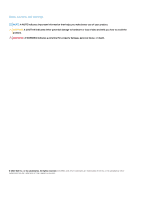Dell PowerStore 3000X EMC PowerStore Service Scripts Guide - Page 7
Service Commands, Clear alerts (svc_alert
 |
View all Dell PowerStore 3000X manuals
Add to My Manuals
Save this manual to your list of manuals |
Page 7 highlights
2 Service Commands This chapter contains the following topics: Topics: • Clear alerts (svc_alert) • Shut down and reboot an appliance (svc_appliance) • Capture array configuration data (svc_arrayconfig) • Make space on the root partition (svc_cleanup) • Clear firmware update (svc_clear_fw_update_alert) • Shut down a SAN cluster (svc_cluster) • Diagnose a create cluster failure (svc_cluster_diag) • Cluster management (svc_cluster_management) • Check status of or restart container (svc_container_mgmt) • Support materials (svc_dc) • System diagnostics (svc_diag) • Collect flash and NVMe statistics (svc_drive_stats) • Factory reset (svc_factory_reset) • Help (svc_help) • Hypervisor diagnostics (svc_hypervisor) • Inject troubleshooting software tool (svc_inject) • Review system journal logs (svc_journalctl) • Log level configuration (svc_log_config) • Retrieve information as a root user (svc_mgmt_operations) • Back up NAS server configuration (svc_nas_cbr) • CIFS Support (svc_nas_cifssupport) • Enable HA monitoring (svc_nas_enable_ha_monitoring) • Advanced NAS settings (svc_nas_tools and svc_nas_global_tools) • Upgrade or roll back a NAS node (svc_nas_ndu) • Reboot, shut down, and turn on a node (svc_node) • Check and fix the NTP status (svc_ntp_ctl) • Disable password reset (svc_password_mgmt) • Remove appliance (svc_remove_appliance) • Troubleshoot and repair (svc_remote_support) • Repair PowerStore software (svc_repair) • Service mode operation (svc_rescue_state) • Enable, disable, or display security protocols (svc_security_protocol) • Grant service user access (svc_service_config) • Gain root privileges (svc_service_shell) • Software recovery (svc_software_recovery) • Run FSCK on storage (svc_storage_integrity_check) Clear alerts (svc_alert) This service script enables you to force active alerts to clear. Using this script also enables you to list all active alerts, and filter that list by specifying an error code. Alerts are typically cleared when the underlying problem has been resolved. However, some alerts might remain active even after the problem has been fixed due to a race condition, system crash, or other issue. An active alert can prevent some operations such as upgrading software or installing a patch. Service Commands 7