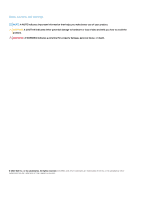Additional Resources
......................................................................................................................
5
Chapter 1: Introduction
...................................................................................................................
6
Audience
.................................................................................................................................................................................
6
Running the service scripts
..................................................................................................................................................
6
Chapter 2: Service Commands
.........................................................................................................
7
Clear alerts (svc_alert)
.........................................................................................................................................................
7
Shut down and reboot an appliance (svc_appliance)
.......................................................................................................
9
Reboot an appliance (svc_appliance reboot)
..............................................................................................................
9
Shut down an appliance (svc_appliance shutdown)
.................................................................................................
10
Capture array configuration data (svc_arrayconfig)
.......................................................................................................
10
Capture current cluster configuration (svc_arrayconfig run)
...................................................................................
11
List saved configuration files (svc_arrayconfig list)
...................................................................................................
11
Download a configuration file (svc_arrayconfig download)
.....................................................................................
12
Make space on the root partition (svc_cleanup)
.............................................................................................................
13
Clear firmware update (svc_clear_fw_update_alert)
....................................................................................................
14
Shut down a SAN cluster (svc_cluster)
...........................................................................................................................
14
Diagnose a create cluster failure (svc_cluster_diag)
......................................................................................................
15
Cluster management (svc_cluster_management)
..........................................................................................................
16
Remove and reattach an appliance
..............................................................................................................................
17
Check status of or restart container (svc_container_mgmt)
.......................................................................................
18
Support materials (svc_dc)
................................................................................................................................................
19
Generate a support materials bundle (svc_dc run)
..................................................................................................
20
Delete a support materials bundle (svc_dc delete)
..................................................................................................
20
List support materials (svc_dc list)
..............................................................................................................................
21
List all support material profiles (svc_dc list_profiles)
.............................................................................................
22
List all system dump files (svc_dc list_dumps)
.........................................................................................................
22
Download an existing support materials bundle (svc_dc download)
......................................................................
23
Synchronize support materials inventory (svc_dc sync)
.........................................................................................
24
System diagnostics (svc_diag)
..........................................................................................................................................
24
Collect flash and NVMe statistics (svc_drive_stats)
.....................................................................................................
27
Factory reset (svc_factory_reset)
...................................................................................................................................
27
Help (svc_help)
...................................................................................................................................................................
28
Hypervisor diagnostics (svc_hypervisor)
.........................................................................................................................
29
Inject troubleshooting software tool (svc_inject)
...........................................................................................................
30
Install service tools (svc_inject run)
............................................................................................................................
31
Delete an injected service tool (svc_inject delete)
....................................................................................................
31
Display information about a specific package (svc_inject info)
..............................................................................
32
Generate root/recovery package key (svc_inject generate-key)
..........................................................................
32
Deactivate service escalation (svc_inject deactivate)
.............................................................................................
33
View service escalation status (svc_inject status)
...................................................................................................
33
Review system journal logs (svc_journalctl)
....................................................................................................................
33
Log level configuration (svc_log_config)
.........................................................................................................................
36
Contents
Contents
3