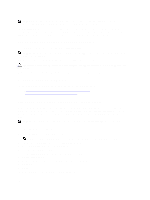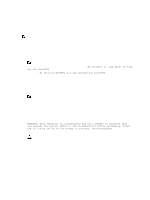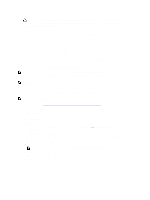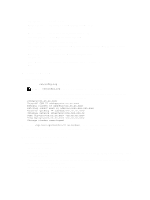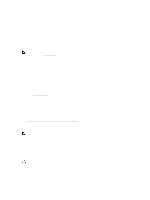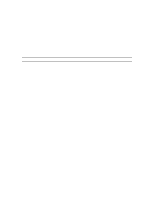Dell PowerVault DX6112 Dell DX Object Storage Platform User's Guide - Page 30
Restoring The DXM Configuration, Restoring The DX Content Router Rules Configurator
 |
View all Dell PowerVault DX6112 manuals
Add to My Manuals
Save this manual to your list of manuals |
Page 30 highlights
Restoring The DXM Configuration You can locate the DXM installation at: /var/dell/appliance/updates/3.1.X.X/DX_tools/DXMonitorNagios1.1.0/ The following information from the previous DXM installation is required to restore the DXM configuration: • The e-mail address used at /u01/system_recovery_data/contact.cfg • The SMTP server information used at /u01/system_recovery_data/main.cf Install DXM by executing the following command: DXMonitor-Nagios-install.sh Restoring The DX Content Router Rules Configurator The DX Content Router Rules are saved at /u01/system_recovery_data/rules.xml. See DX Content Router Rules Configurator to run the CRRC tool and apply the rules. NOTE: If the backup Manifest UUID restoration process did not restore the storage node configuration, it can be restored manually by referring to the files stored in the /u01/system_recovery_data/nodeconfigs/ directory. 30