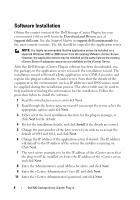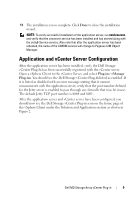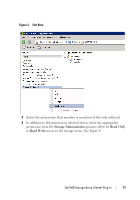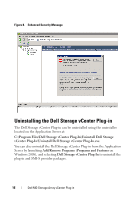Dell PowerVault MD3000i Dell MD Storage Array vCenter Plug-in User’s - Page 12
Click, to apply permissions to the role., Storage Administrator Permissions
 |
View all Dell PowerVault MD3000i manuals
Add to My Manuals
Save this manual to your list of manuals |
Page 12 highlights
Figure 4. Storage Administrator Permissions 5 Click OK to apply permissions to the role. NOTE: The administrator role is not editable and, therefore, if the administrator user will be used to manage storage, a new role must be created that has all of the privileges added to it. The administrator user must then be added to this role as the following procedure details. 12 Dell MD Storage Array vCenter Plug-in

12
Dell MD Storage Array vCenter Plug-in
Figure 4.
Storage Administrator Permissions
5
Click
OK
to apply permissions to the role.
NOTE:
The administrator role is not editable and, therefore, if the administrator
user will be used to manage storage, a new role must be created that has all of the
privileges added to it. The administrator user must then be added to this role as the
following procedure details.