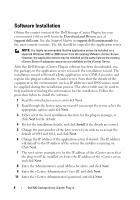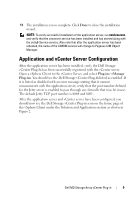Dell PowerVault MD3000i Dell MD Storage Array vCenter Plug-in User’s - Page 5
Overview, The Dell MD Storage Array vCenter Plug-in is a VMware vCenter 4.0 plug-in
 |
View all Dell PowerVault MD3000i manuals
Add to My Manuals
Save this manual to your list of manuals |
Page 5 highlights
Overview The Dell MD Storage Array vCenter Plug-in is a VMware vCenter 4.0 plug-in that provides integrated management of Dell MD Storage Arrays within vCenter. The plug-in will allow the vCenter administrator to configure ESX hosts to Dell MD Storage Arrays, create, map, delete storage virtual disks from the Dell MD Storage Array to the ESX host, and view the vCenter datastores to Dell storage array virtual disks. The plug-in will also allow for the creation of hardware Snapshots, and Virtual Disk Copies, if these premium features are enabled on the storage array. The plug-in utilizes an application server to facilitate the interface between the vSphere Client and the Dell storage array based on the authenticated logged-in user and the permissions assigned to that user's role. NOTE: The Dell Storage Array vCenter Plug-in requires that a vCenter Server be installed within the environment. The plug-in will not function in a vSphere Client and ESX host-only configuration. Figure 1. Communication Detail Dell MD Storage Array vCenter Plug-in 5