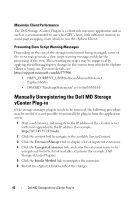Dell PowerVault MD3000i Dell MD Storage Array vCenter Plug-in User’s - Page 37
adapter and selecting Manage Paths, a window is displayed that shows
 |
View all Dell PowerVault MD3000i manuals
Add to My Manuals
Save this manual to your list of manuals |
Page 37 highlights
Figure 26. Storage Adapters Rescan From this view, you can also verify that the correct number of paths have been configured. By right-clicking on one of the devices listed under the storage adapter and selecting Manage Paths, a window is displayed that shows the number of paths for the target device. Dell MD Storage Array vCenter Plug-in 37

Dell MD Storage Array vCenter Plug-in
37
Figure 26.
Storage Adapters Rescan
From this view, you can also verify that the correct number of paths have been
configured. By right-clicking on one of the devices listed under the storage
adapter and selecting Manage Paths, a window is displayed that shows the
number of paths for the target device.