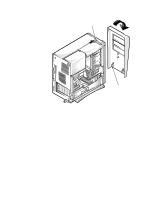Dell Precision 400 Service Manual (.pdf) - Page 85
Speaker, To remove the speaker, follow these steps
 |
View all Dell Precision 400 manuals
Add to My Manuals
Save this manual to your list of manuals |
Page 85 highlights
Speaker speaker speaker connector Figure 5-7. Speaker Removal To remove the speaker, follow these steps: 1. Remove the hard-disk drive bracket. 2. Disconnect the speaker connector from the control panel. 3. Lift the speaker out of the retaining slots on the front of the chassis. Removing and Replacing Parts in the Mini Tower Chassis 5-9

Removing and Replacing Parts in the Mini Tower Chassis
5-9
S
peaker
Figure 5-7.
Speaker Removal
To remove the speaker, follow these steps:
1.
Remove the hard-disk drive bracket.
2.
Disconnect the speaker connector from the control panel.
3.
Lift the speaker out of the retaining slots on the front of the chassis.
speaker
connector
speaker