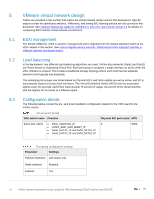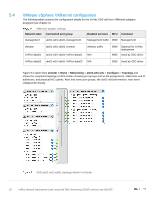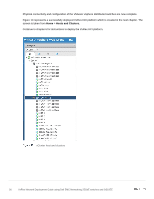Dell S3048-ON VxFlex Network Deployment Guide using EMC Networking 25GbE switc - Page 27
Deploy Dell EMC VxFlex
 |
View all Dell S3048-ON manuals
Add to My Manuals
Save this manual to your list of manuals |
Page 27 highlights
6 6.1 Deploy Dell EMC VxFlex Deploying VxFlex in this environment consists of the following steps: • Register the VxFlex plug-in • Upload the VxFlex Open Virtual Appliance (OVA) template • Deploy VxFlex This section does not contain step-by-step instructions for deploying VxFlex. For a detailed step-by-step guide, see the ScaleIO IP Fabric Best Practice and Deployment Guide. Deploy the VxFlex plug-in The VxFlex plug-in for vSphere simplifies the installation and management of the VxFlex system in a vSphere environment. Use the following parameters during the installation: Dell EMC VxFlex VMware vSphere plug-in parameters Parameter Setting vCenter Server atx01m01vc01.dell.local Registration mode Standard 6.2 Upload the VxFlex OVA template Once the VMware vCenter Dell EMC VxFlex plug-in installation is completed, upload the VxFlex virtual machine OVA to an R740xd local datastore. The OVA file has a virtual machine template for deploying all the software components of VxFlex. From the VMware PowerCLI program, select Create SVM Template. While it is possible to specify separate datastores to correspond to each VxFlex host, this deployment uses a single datastore for all hosts. VMware vSphere vMotion is used to copy the template to each remaining host during the VxFlex implementation. During the installation process, use the parameters that are shown in the following table: VxFlex VMware vSphere plug-in parameters Parameter Setting vCenter Server atx01m01vc01.dell.local Data center name VxFlex Path to OVA local OVA path including file name Datastore name atx01w01esx05-lds01 6.3 Deploy VxFlex using the deployment wizard This section describes how the deployment wizard is used in deploying the example in this guide. 27 VxFlex Network Deployment Guide using Dell EMC Networking 25GbE switches and OS10EE