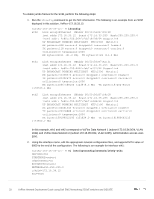Dell S3048-ON VxFlex Network Deployment Guide using EMC Networking 25GbE switc - Page 37
Routing VxFlex Virtual Machine traffic
 |
View all Dell S3048-ON manuals
Add to My Manuals
Save this manual to your list of manuals |
Page 37 highlights
B Routing VxFlex Virtual Machine traffic In this section, a possible solution to solve routing between SVMs in separate subnets is outlined. Each SVM contains three virtual NICs: • Eth0 for VxFlex management • Eth1 for VxFlex Data01 • Eth2 for VxFlex Data02 The SVM uses a single TCP/IP stack, and any unknown networks are limited to this single default gateway. If VxFlex Data1 or Data2 need to reach an SVM in another subnet, for instance in another rack in the data center, this traffic fails. Each SVM in the environment can be updated to use policy-based routing (PBR). 1. To show the routing table of an SVM, enter the ip route command: VxFlex-172-16-33-12:~ # ip route default via 172.16.33.253 dev eth0 127.0.0.0/8 dev lo scope link 169.254.0.0/16 dev eth0 scope link 172.16.33.0/24 dev eth0 proto kernel 172.16.34.0/24 dev eth1 proto kernel 172.16.35.0/24 dev eth2 proto kernel scope link scope link scope link src 172.16.33.12 src 172.16.34.12 src 172.16.35.12 2. When attempting to ping the SVM from another network, the ping fails due to asymmetric routing. The ping reaches the host as shown by TCP dump. VxFlex-172-16-33-12:~ # tcpdump -n -i eth1 icmp tcpdump: verbose output suppressed, use -v or -vv for full protocol decode listening on eth1, link-type EN10MB (Ethernet), capture size 96 bytes 22:43:40.067441 IP 172.18.31.101 > 172.16.34.12: ICMP echo request, id 56600, seq 0, length 64 22:43:41.067630 IP 172.18.31.101 > 172.16.34.12: ICMP echo request, id 56600, seq 1, length 64 22:43:42.069783 IP 172.18.31.101 > 172.16.34.12: ICMP echo request, id 56600, seq 2, length 64 3. However, due to the routing table, the response is sent back out eth0 resulting in a failed connection. To address this issue, create two routing tables for eth1 and eth2 and verify that they have been created. VxFlex-172-16-33-12:~ # echo '100 eth1' >> /etc/iproute2/rt_tables && echo '200 eth2' >> /etc/iproute2/rt_tables && cat /etc/iproute2/rt_tables # reserved values 255 local 254 main 253 default 0 unspec # # local # #1 inr.ruhep 37 VxFlex Network Deployment Guide using Dell EMC Networking 25GbE switches and OS10EE