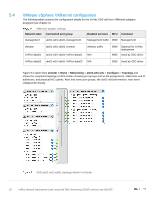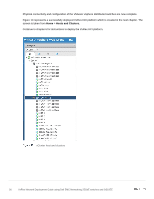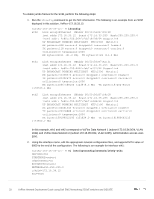Dell S3048-ON VxFlex Network Deployment Guide using EMC Networking 25GbE switc - Page 30
MDM Virtual IP Addresses
 |
View all Dell S3048-ON manuals
Add to My Manuals
Save this manual to your list of manuals |
Page 30 highlights
VxFlex networking addressing ESXi name Management IP Default gateway Data 1 IP Data 2 IP atx01w01esx08 172.16.33.11/24 172.16.33.253 172.16.34.11/24 172.16.35.11/24 (VxFlex Gateway) atx01w01esx05 172.16.33.12/24 172.16.33.253 172.16.34.12/24 172.16.35.12/24 (Master MDM) atx01w01esx06 172.16.33.13/24 172.16.33.253 172.16.34.13/24 172.16.35.13/24 (Slave 1 MDM) atx01w01esx07 172.16.33.14/24 172.16.33.253 172.16.34.14/24 172.16.35.14/24 (TieBreaker 1) atx01w01esx08 172.16.33.15/24 172.16.33.253 172.16.34.15/24 172.16.35.15/24 (Standby MDM) A virtual IP is assigned which is used for communications between the MDM cluster and the SDCs. Only one virtual IP address is mapped to each NIC, with a maximum of four virtual IPs per system. This virtual IP is mapped to the manager MDM dynamically and is moved if the primary MDM is under maintenance. VxFlex networking virtual IP addresses Parameter Setting Data01 (atx01-w01-vds01-VxFlex-data01) 172.16.34.4 Data02 (atx01-w01-vds01-VxFlex-data02) 172.16.35.4 Once the summary screen displays, the deployment begins. If errors are encountered, the installation wizard will halt and resume once the issue is resolved. 6.3.1 MDM Virtual IP Addresses Up to four virtual IP addresses can be defined for the MDM cluster and are highly recommended. SDCs are then mapped to the MDM cluster's virtual IP addresses, instead of to static MDM IP addresses. MDMs are sometimes switched during normal operation of the cluster, and the virtual IP address will always be mapped to the active MDM. The use of virtual IP addresses simplifies maintenance procedures on the MDM cluster, because system components communicate via the virtual IP addresses. Therefore, SDCs do not need to be reconfigured when a server hosting an MDM is replaced. In new installations in Linux environments, the MDM cluster's virtual IP address can be added and mapped using the VxFlex OS Installer CSV file. In VMware environments, virtual IP addresses are mandatory, and configuration is performed using the VxFlex OS VMware Installation Wizard, in the Configure SVM stage. The 30 VxFlex Network Deployment Guide using Dell EMC Networking 25GbE switches and OS10EE