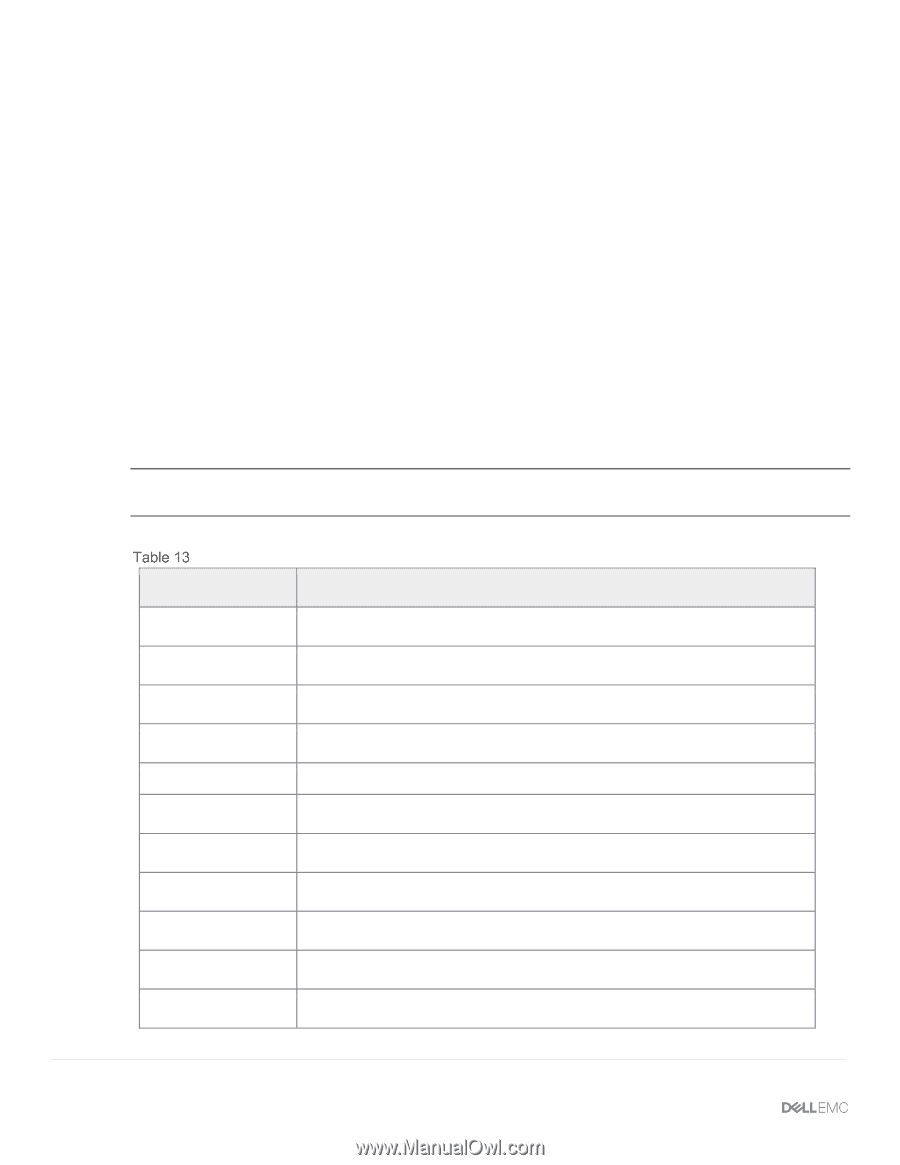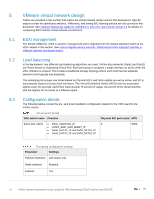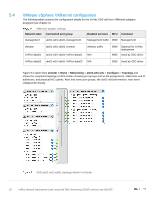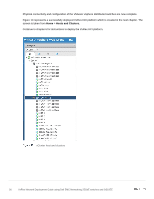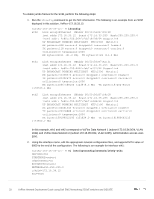Dell S3048-ON VxFlex Network Deployment Guide using EMC Networking 25GbE switc - Page 28
Basic tasks, EMC VxFlex, Install SDC, on ESX, Deploy VxFlex environment, Parameter, Setting
 |
View all Dell S3048-ON manuals
Add to My Manuals
Save this manual to your list of manuals |
Page 28 highlights
VxFlex deployment has four steps: 1. SDC deployment and configuration 2. VxFlex advanced configuration settings 3. Deploy the VxFlex environment 4. Install the VxFlex GUI (optional) Before an ESXi host can consume the virtual SAN, the SDC kernel driver must be installed on each ESXi host, regardless of the role that host is playing. The process that is outlined below installs the SDC driver on the target host. To start the installation wizard, perform the following steps: 1. From the Basic tasks section of the EMC VxFlex screen, click Install SDC on ESX. 2. Select all hosts under the VxFlex data center as targets for the installation. 3. Once complete, reboot all hosts before continuing with the deployment. To deploy VxFlex, perform the following steps: 1. From the Basic tasks section of the EMC VxFlex screen, click Deploy VxFlex environment. 2. Using the following table, assign the settings that are listed to the parameters provided. Note: The parameters and settings that are provided in the table address the selections necessary through step 4 of the installation wizard. A setting that is not listed indicates that the default setting has been applied. VxFlex Wizard deployment settings Parameter Setting Select installation Create a new system System name SIO01 Admin password VxFlex Admin Password vCenter server atx01m01vc01.dell.local Host selection VxFlex components atx01w01esx05, atx01w01esx06, atx01w01esx07, atx01w01esx08 3-node mode Initial Master MDM atx01w01esx05 Manager MDM atx01w01esx06 TieBreaker MDM atx01w01esx07 DNS Server 1 172.16.11.4 DNS Server 2 172.16.11.5 28 VxFlex Network Deployment Guide using Dell EMC Networking 25GbE switches and OS10EE