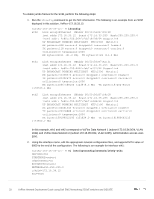Dell S3048-ON VxFlex Network Deployment Guide using EMC Networking 25GbE switc - Page 32
Best practices
 |
View all Dell S3048-ON manuals
Add to My Manuals
Save this manual to your list of manuals |
Page 32 highlights
7 7.1 Best practices The post-installation information that is provided in this section consists of the following: • Increase the Maximum Transmission Unit (MTU) for VMware vSphere and Dell EMC VxFlex • Configure Quality of Service using Differentiated Services (DiffServ) For more information on performance tuning, including ESXi hosts and VxFlex VMs, see the VxFlex v2.x Performance Fine-Tuning Technical Notes Guide. Maximum Transmission Unit size In this environment, the distributed switch is assigned an MTU value of 9000. Also, any storage-related interface/port group has an MTU value of 9000. The following table summarizes the port groups that have an MTU value of 9000: VDS port groups with modified MTU values VDS switch name Network label Connected port groups MTU atx01-w01-vds01 vMotion atx01-w01-vds01-vMotion 9000 atx01-w01-vds01 VxFlex-data01 atx01-w01-vds01- VxFlex-data01 9000 atx01-w01-vds01 VxFlex-data02 atx01-w01-vds01- VxFlex-data02 9000 To verify that jumbo frames are working the ESXi CLI tool vmkping is used. After establishing an SSH connection with atx01w01esx01, a non-defragment capable ping with an MTU value of 8972 is sent from the host using the data01 VMkernel adapter to atx01w01esx02.dell.local. Note: The maximum frame size that vmkping can send is 8972 due to IP (20 bytes) and ICMP (8 bytes) overhead. [root@atx01w01esx01:~] vmkping -d -s 8972 -I vmk2 172.16.34.106 PING 172.16.34.102 (172.16.34.102): 8972 data bytes 8980 bytes from 172.16.34.106: icmp_seq=0 ttl=64 time=0.360 ms 8980 bytes from 172.16.34.106: icmp_seq=1 ttl=64 time=0.373 ms 8980 bytes from 172.16.34.106: icmp_seq=2 ttl=64 time=0.451 ms 32 VxFlex Network Deployment Guide using Dell EMC Networking 25GbE switches and OS10EE