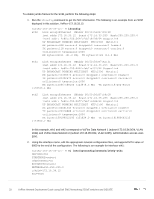Dell S3048-ON VxFlex Network Deployment Guide using EMC Networking 25GbE switc - Page 35
interface range ethernet1/1/1-1/1/4, trust-map dscp default, show qos interface ethernet 1/1/1
 |
View all Dell S3048-ON manuals
Add to My Manuals
Save this manual to your list of manuals |
Page 35 highlights
In the switch configuration section, a policy map is created and instructs both switches to trust the DSCP value mapping. The configuration below shows the commands set to trust DSCP value mapping for the S5248F-ON switch. Configuration for the second leaf switch is identical. S5248-Leaf1A(config)# interface range ethernet1/1/1-1/1/4 S5248-Leaf1A(conf-range-eth1/1/1-1/1/4)# trust-map dscp default DSCP values are inserted on a port-group basis. In the table below two port groups are enabled to filter traffic, atx01-w01-vds01-management, and atx01-w01-vds01-VxFlex-management. To create markings navigate to Home > Networking > port group > Edit > Traffic filtering and markings. Table 19 shows the values that are used. VDS switch name Atx01-w01-vds01 port group DSCP values Port group names atx01-w01- atx01-w01-vds01-management vds01 atx01-w01- atx01-w01-vds01-vMotion vds01 atx01-w01- atx01-w01-vds01-VxFlex-management vds01 atx01-w01- atx01-w01-vds01- VxFlex-data01 vds01 atx01-w01- atx01-w01-vds01- VxFlex-data02 vds01 Traffic filtering DSCP Protocol/Traffic and markings values type Enable 46 Management Disable n/a n/a Enable 46 Virtual Machines Disable n/a n/a Disable n/a n/a The show qos interface ethernet interface_number command is used to confirm that DSCP is enabled on the interface. S5248-Leaf1A# show qos interface ethernet 1/1/1 Interface unknown-unicast-storm-control : Disabled multicast-storm-control : Disabled broadcast-storm-control : Disabled flow-control-rx : Disabled flow-control-tx : Disabled ets mode : Enabled pfc mode : Enabled Dscp-tc-mapping : default 35 VxFlex Network Deployment Guide using Dell EMC Networking 25GbE switches and OS10EE