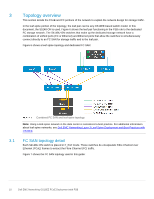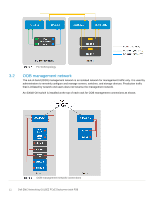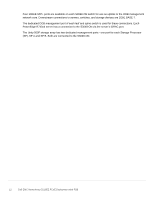Dell S4148U-ON EMC Networking OS10EE FCoE Deployment with FSB - Page 14
S5248-ON FSB leaf switch configuration
 |
View all Dell S4148U-ON manuals
Add to My Manuals
Save this manual to your list of manuals |
Page 14 highlights
5 S5248-ON FSB leaf switch configuration This section details steps to configure the S5248-ON leaf switches running OS10EE. 5.1 Prepare switches 5.1.1 Factory default configuration The configuration commands in the sections that follow begin with S5248-ON switches at their factory default settings. Dell EMC PowerSwitch models running OS10EE can be reset to their default configuration as follows: OS10# delete startup-configuration Proceed to delete startup-configuration [confirm yes/no(default)]:y OS10# reload System configuration has been modified. Save? [yes/no]:n Proceed to reboot the system? [confirm yes/no]:y The switch reboots to its factory default configuration. Repeat on the second S5248-ON switch. Note: OS10EE at its default settings has Telnet disabled, SSH enabled, and the OOB management interface that is configured to get its IP address using DHCP. The default username and password are both admin. Dell EMC recommends changing the admin password to a complex password during the first login. 5.2 Configure switches The commands in the tables that follow are run to complete the leaf and FSB configuration on both switches. Note: The commands in the tables below should be entered in the order shown. Switch running-configuration files are provided as attachments named S5248-Leaf1.txt and S5248-Leaf2.txt. 5.2.1 Configure global switch settings Configure the hostname, OOB management IP address, and OOB management default gateway. Configure the port group 1/1/11 for 10GbE. These interfaces are used to connect to the S4148U-ON FCF switches. S5248-Leaf1 configure terminal hostname S5248-Leaf1 interface mgmt 1/1/1 no ip address dhcp ip address 100.67.166.224/24 no shutdown management route 0.0.0.0/0 100.67.166.254 S5248-Leaf2 configure terminal hostname S5248-Leaf2 interface mgmt 1/1/1 no ip address dhcp ip address 100.67.166.223/24 no shutdown management route 0.0.0.0/0 100.67.166.254 14 Dell EMC Networking OS10EE FCoE Deployment with FSB