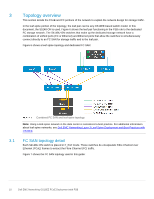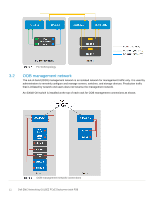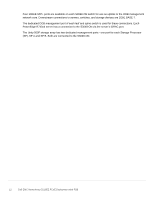Dell S4148U-ON EMC Networking OS10EE FCoE Deployment with FSB - Page 15
Con VLT between the two S5248-ON switches, Con FSB
 |
View all Dell S4148U-ON manuals
Add to My Manuals
Save this manual to your list of manuals |
Page 15 highlights
spanning-tree mode rstp spanning-tree rstp priority 0 port-group 1/1/11 mode Eth 10g-4x spanning-tree mode rstp spanning-tree rstp priority 4096 port-group 1/1/11 mode Eth 10g-4x Note: The default port mode for the first twelve port groups on the S5248-ON switch is 25g-4x. Port mode commands for the link to the S4148U-ON switch are shown above, configured for 10g-4x. For server NICs operating at 10GbE, change the port mode corresponding to the appropriate downstream server interfaces. For more information on mapping ports to port groups, see OS10 Enterprise Edition User Guide Release 10.4.2.0. 5.2.2 Configure VLT between the two S5248-ON switches VLT synchronizes Layer 2 and ARP table information between the switches and enables a single port channel to be connected to the switch pair as if they are a single switch. S5248-Leaf1 S5248-Leaf2 interface range ethernet 1/1/55-1/1/56 interface range ethernet 1/1/55-1/1/56 no switchport no switchport vlt-domain 127 backup destination 100.67.166.223 discovery-interface ethernet 1/1/55 discovery-interface ethernet 1/1/56 peer-routing vlt-domain 127 backup destination 100.67.166.224 discovery-interface ethernet 1/1/55 discovery-interface ethernet 1/1/56 peer-routing 5.2.3 Configure FSB The global command feature fip-snooping puts the switch in FSB mode. Configure the FCoE VLAN and set the link to the S4148U-ON switch to FCF mode. S5248-Leaf1 feature fip-snooping interface vlan 1001 fip-snooping enable fip-snooping fc-map 0xEFC64 interface ethernet 1/1/41:1 fip-snooping port-mode fcf S5248-Leaf2 feature fip-snooping interface vlan 1002 fip-snooping enable fip-snooping fc-map 0xEFC65 interface ethernet 1/1/41:1 fip-snooping port-mode fcf Note: After configuring the port mode on port-group 1/1/11, the OS appends :1 to the interface number 1/1/41:1. 15 Dell EMC Networking OS10EE FCoE Deployment with FSB