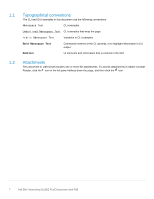4
Dell EMC Networking OS10EE FCoE Deployment with FSB
6
S4148U-ON FCF switch configuration
.......................................................................................................................
22
6.1
Prepare switches
..............................................................................................................................................
22
6.1.1
Factory default configuration
............................................................................................................................
22
6.1.2
Set switch port profile
.......................................................................................................................................
22
6.2
Configure switches
...........................................................................................................................................
22
6.2.1
Configure global switch settings
.......................................................................................................................
23
6.2.2
Configure FC aliases and FC zoning
................................................................................................................
23
6.2.3
Configure the VLAN and virtual fabrics
............................................................................................................
24
6.2.4
Configure the FCoE interfaces to the leaf switches
.........................................................................................
24
6.2.5
Configure QoS
..................................................................................................................................................
25
7
S5248-ON FSB validation
..........................................................................................................................................
27
7.1
show interface status
........................................................................................................................................
27
7.2
show vlan
..........................................................................................................................................................
27
7.3
show fcoe sessions
..........................................................................................................................................
28
7.4
show fcoe fcf
.....................................................................................................................................................
28
7.5
show fcoe enode
...............................................................................................................................................
28
8
S4148U-ON FCF (F_Port) validation
.........................................................................................................................
29
8.1
show interface status
........................................................................................................................................
29
8.2
show vlan
..........................................................................................................................................................
29
8.3
show fcoe system
.............................................................................................................................................
29
8.4
show fc ns switch
..............................................................................................................................................
30
8.5
show fc zoneset
................................................................................................................................................
32
8.6
show vfabric
......................................................................................................................................................
33
A
Validated components
................................................................................................................................................
34
B
PowerEdge server, Unity storage, and VMware setup
..............................................................................................
35
B.1
PowerEdge server configuration
......................................................................................................................
35
B.1.1
Reset server CNA interfaces to factory defaults
..............................................................................................
35
B.1.2
Determine FCoE CNA port WWPNs
................................................................................................................
35
B.2
Dell EMC Unity 500F storage array configuration
............................................................................................
37
B.2.1
Create a storage pool
.......................................................................................................................................
38
B.2.2
Add ESXi hosts
.................................................................................................................................................
38
B.2.3
Create LUNs and configure host access
..........................................................................................................
39
B.3
VMware preparation
.........................................................................................................................................
40
B.3.1
VMware ESXi download and installation
..........................................................................................................
40
B.3.2
Install and configure VMware vCenter Server 6.7 U1
......................................................................................
40
B.3.3
Add ESXi hosts to vCenter Server
...................................................................................................................
40