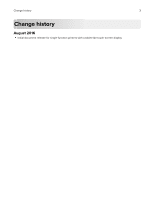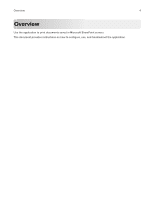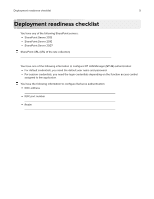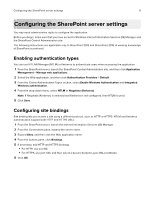Dell S5840cdn Color Smart Printer Print from SharePoint Administrators Guide - Page 8
Configuring alternate access mapping, Show All, Change Alternate, Access Mapping Collection
 |
View all Dell S5840cdn manuals
Add to My Manuals
Save this manual to your list of manuals |
Page 8 highlights
Configuring the SharePoint server settings 8 Configuring alternate access mapping For the application to show the files in the SharePoint URL only, make sure that the alternate access mapping is properly configured in the SharePoint server. Alternate access mapping allows the SharePoint URL to be associated with a public URL that is externally accessible. If the application is not properly configured, then it shows all the document libraries, folders, and files of the root URL. 1 From the SharePoint server, launch the SharePoint server Central Administration site, and then locate Configure alternate access mappings. 2 If necessary, from the Alternate Access Mapping Collection menu, click Show All > Change Alternate Access Mapping Collection, and then click the Web application name. 3 Assign the SharePoint URL to its corresponding Public URL zone. a Add or edit an internal URL. b Type the SharePoint URL, and then select a zone. c Click Save.