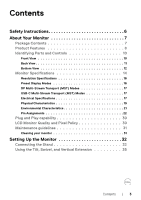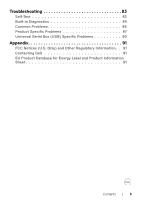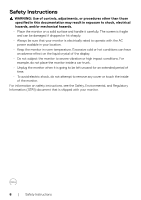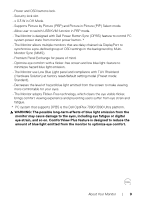Dell U2723QE Monitor Users Guide - Page 4
Operating the Monitor, Configuring the Display Settings on Your Computer after Rotation
 |
View all Dell U2723QE manuals
Add to My Manuals
Save this manual to your list of manuals |
Page 4 highlights
Tilt, Swivel and Vertical Extension 35 Rotating the Display 36 Configuring the Display Settings on Your Computer after Rotation 37 Organizing Your Cables 38 Connecting Your Monitor 39 Dell Power Button Sync (DPBS 43 Connecting the Monitor for DPBS for the First Time 45 Using DPBS Function 46 Connecting the Monitor for USB-C Multi-Stream Transport (MST) function 48 Connecting the Monitor for USB-C 49 Securing Your Monitor Using Kensington Lock (Optional) . . . 51 Removing the Monitor Stand 52 Wall Mounting (Optional 53 Operating the Monitor 54 Power On the Monitor 54 Using the Joystick Control 54 Using the Menu Launcher 55 Front‑Panel Button 57 Using the Main Menu 58 Using the OSD Lock Function 73 Initial Setup 76 OSD Warning Messages 77 Setting the Maximum Resolution 80 Multi-Monitor Sync (MMS 81 Setting Multi-Monitor Sync (MMS 82 4 | Contents