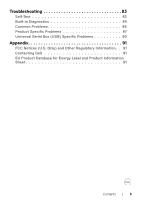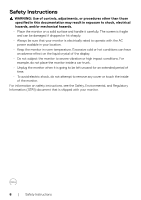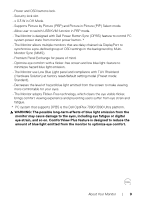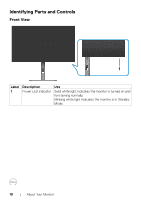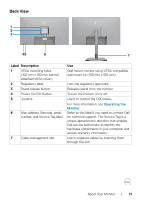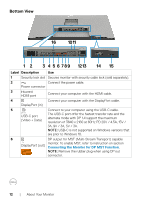Dell U2723QE Monitor Users Guide - Page 9
Monitor Sync MMS., eye strain, and so on. ComfortView Plus feature is designed to reduce
 |
View all Dell U2723QE manuals
Add to My Manuals
Save this manual to your list of manuals |
Page 9 highlights
• Power and OSD buttons lock. • Security lock slot. • ≤ 0.3 W in Off Mode. • Supports Picture by Picture (PBP) and Picture in Picture (PIP) Select mode. • Allow user to switch USB KVM function in PBP mode. • The Monitor is designed with Dell Power Button Sync (DPBS) feature to control PC system power state from monitor power button. * • The Monitor allows multiple monitors that are daisy chained via DisplayPort to synchronize a pre-defined group of OSD settings in the background by MultiMonitor Sync (MMS). • Premium Panel Exchange for peace of mind. • Optimize eye comfort with a flicker-free screen and low blue light feature to minimizes hazard blue light emission. • The Monitor use Low Blue Light panel and compliance with TUV Rheinland (Hardware Solution) at factory reset/default setting model (Preset mode: Standard). • Decreases the level of hazard blue light emitted from the screen to make viewing more comfortable for your eyes. • The Monitor adopts Flicker-Free technology, which clears the eye visible flicker, brings comfort viewing experience and preventing users suffer from eye strain and fatigue. * PC system that supports DPBS is the Dell OptiPlex 7090/3090 Ultra platform. WARNING: The possible long-term effects of blue light emission from the monitor may cause damage to the eyes, including eye fatigue or digital eye strain, and so on. ComfortView Plus feature is designed to reduce the amount of blue light emitted from the monitor to optimize eye comfort. About Your Monitor | 9