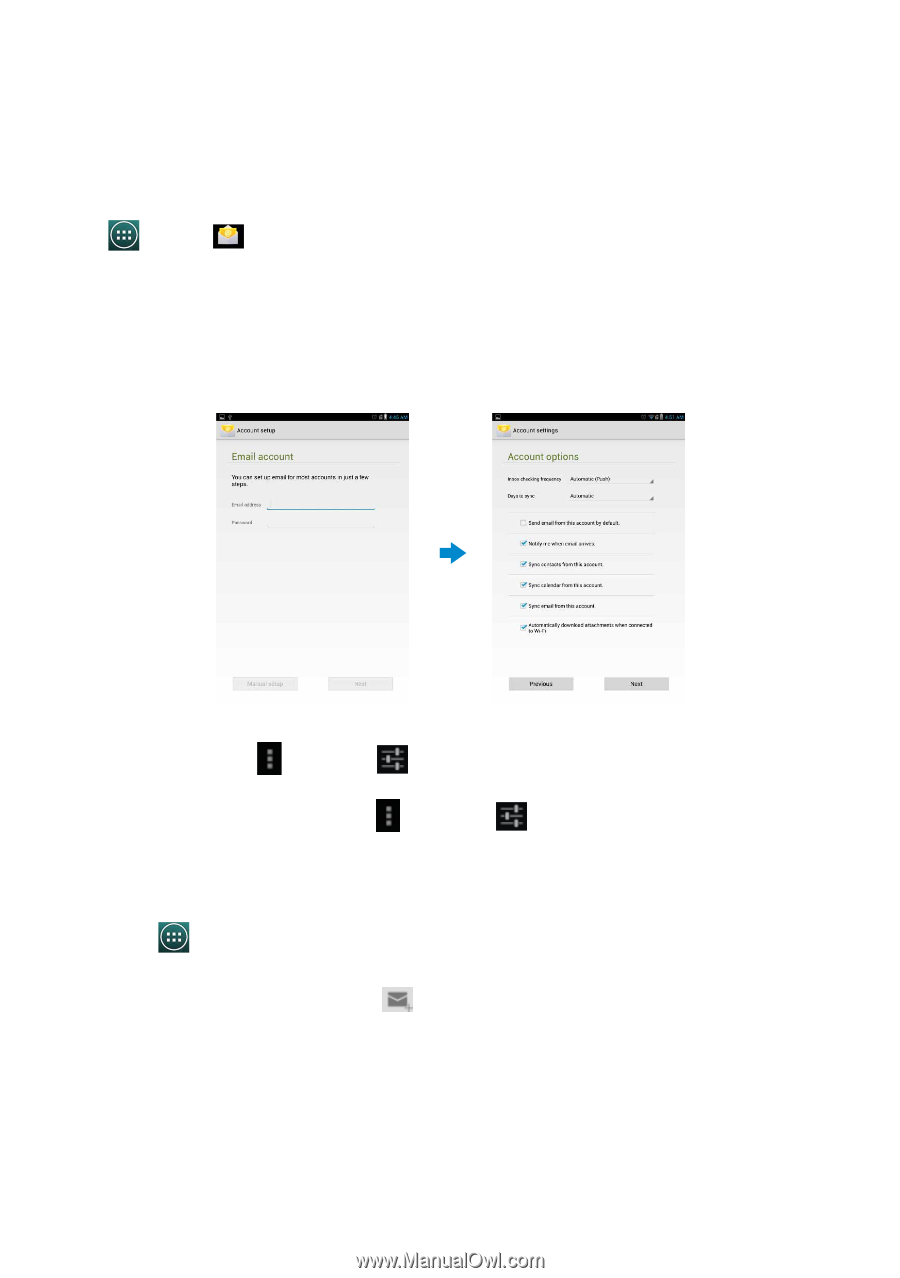Dell Venue 7 3736 China Only Dell Venue 7 3736 Users Manual - Page 17
Email, Select an email account to use if you have set up more than one account on your tablet.
 |
View all Dell Venue 7 3736 China Only manuals
Add to My Manuals
Save this manual to your list of manuals |
Page 17 highlights
Email You can create POP3, IMAP, and exchange email accounts from web-based email services on your tablet. Opening the email app Tap → Email . Setting up an email account 1. On the email screen, enter the email address and password of the email account 2. Tap Next. 3. Configure your email options and tap Next to add the email account and access the emails. Adding other email accounts In an email screen, tap → Settings → ADD ACCOUNT to set up another email account. Deleting an email account from your tablet 1. In an email account screen, tap → Settings want to delete. and then select the account you 2. Tap Remove account, in the menu and tap OK to confirm. Composing and sending emails 1. Tap → Email. 2. Select an email account to use if you have set up more than one account on your tablet. 3. In the email account screen, tap to compose a new mail. 4. Type the recipient's email address in the To field. If you are sending the email to multiple recipients, separate their email addresses with a comma. 5. Type the subject in the Subject field. 6. Compose your email. 7. Tap SEND to send the email. Accessing Internet 17