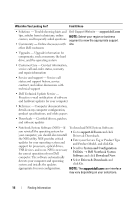Dell Vostro 1200 Owner's Manual - Page 16
Windows Help and Support, Operating System Media, Start, and Support, Search, Help and Support - xp
 |
View all Dell Vostro 1200 manuals
Add to My Manuals
Save this manual to your list of manuals |
Page 16 highlights
What Are You Looking For? • How to use Microsoft Windows XP or Windows Vista™ • How to work with programs and files • How to personalize my desktop • How to reinstall my operating system Find It Here Windows Help and Support Microsoft Windows XP: 1 Click the Start button and click Help and Support. 2 Either select one of the topics listed, or type a word or phrase that describes your problem into the Search box, click the arrow icon, and then click the topic that describes your problem. 3 Follow the instructions on the screen. Microsoft Windows Vista: 1 Click the Windows Vista Start button , and then click Help and Support. 2 In Search Help, type a word or phrase that describes your problem, and then press or click the magnifying glass. 3 Click the topic that describes your problem. 4 Follow the instructions on the screen. Operating System Media The operating system is already installed on your computer. To reinstall your operating system, use the Operating System media. See "Restoring Your Operating System" on page 110." 16 Finding Information