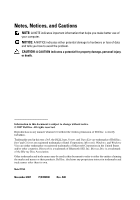Dell Vostro 1200 Owner's Manual - Page 6
Securing Your Computer, Troubleshooting Tools, If Your Computer Is Lost or Stolen - driver
 |
View all Dell Vostro 1200 manuals
Add to My Manuals
Save this manual to your list of manuals |
Page 6 highlights
Installing an ExpressCard 64 Removing an ExpressCard or Blank 65 9 Securing Your Computer 67 Security Cable Lock 67 Passwords 67 About Passwords 67 Using a Primary (or System) Password 68 Using an Administrator Password 69 Computer Tracking Software 70 Fingerprint Reader (Optional 70 If Your Computer Is Lost or Stolen 70 10 Troubleshooting Tools 73 Diagnostic Lights 73 Diagnostic Light Codes During POST 73 System Messages 74 Hardware Troubleshooter 78 Dell Diagnostics 79 When to Use the Dell Diagnostics 79 Starting the Dell Diagnostics From Your Hard Drive 79 Starting the Dell Diagnostics From the Drivers and Utilities Media 81 Dell Diagnostics Main Menu 82 6 Contents

6
Contents
Installing an ExpressCard
. . . . . . . . . . . . . .
64
Removing an ExpressCard or Blank
. . . . . . . .
65
9
Securing Your Computer
. . . . . . . . . . . .
67
Security Cable Lock
. . . . . . . . . . . . . . . . . . .
67
Passwords
. . . . . . . . . . . . . . . . . . . . . . . .
67
About Passwords
. . . . . . . . . . . . . . . . . .
67
Using a Primary (or System) Password
. . . . . . .
68
Using an Administrator Password
. . . . . . . . .
69
Computer Tracking Software
. . . . . . . . . . . . . .
70
Fingerprint Reader (Optional)
. . . . . . . . . . . . . .
70
If Your Computer Is Lost or Stolen
. . . . . . . . . . . .
70
10
Troubleshooting Tools
. . . . . . . . . . . . . .
73
Diagnostic Lights
. . . . . . . . . . . . . . . . . . . . .
73
Diagnostic Light Codes During POST
. . . . . . . .
73
System Messages
. . . . . . . . . . . . . . . . . . . .
74
Hardware Troubleshooter
. . . . . . . . . . . . . . . .
78
Dell Diagnostics
. . . . . . . . . . . . . . . . . . . . .
79
When to Use the Dell Diagnostics
. . . . . . . . .
79
Starting the Dell Diagnostics From Your Hard Drive
79
Starting the Dell Diagnostics From the Drivers and
Utilities Media
. . . . . . . . . . . . . . . . . . . .
81
Dell Diagnostics Main Menu
. . . . . . . . . . . .
82